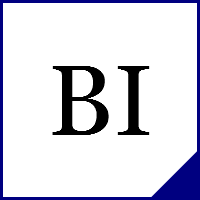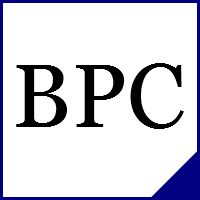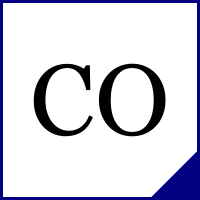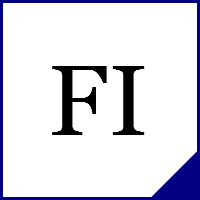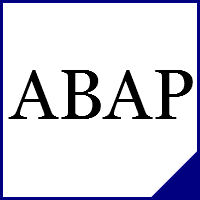
SAP ABAP
ABAP Programming
SAP ABAP Certification
SAP ABAP Books
SAP ABAP Certification FAQ
SAP ABAP Training
SAP ABAP Jobs
SAP APO
Advanced Planning and Optimization
SAP APO Certification
SAP APO Training
SAP APO Books
SAP APO Certification FAQ
SAP APO Jobs
SAP BASIS
Business Software Application Solution
SAP BASIS Certification
SAP BASIS Training
SAP BASIS Books
SAP BASIS Certification FAQ
SAP BASIS Jobs
SAP BI
Business Intelligence
SAP BI Certification
SAP BI Books
SAP BI Questions
SAP BI Certification FAQ
SAP BI Jobs
SAP BPC
Business Planning and Consolidation
SAP BPC Certification
SAP BPC Training
SAP BPC Books
SAP BPC Certification FAQ
SAP BPC Jobs
SAP CO
Management Accounting
SAP CO Certification
SAP CO Training
SAP CO Books
SAP CO Certification FAQ
SAP CO Jobs
SAP FI
Financial Accounting
SAP FI Certification
SAP FI Training
SAP FI Books
SAP FI Questions
SAP FI Certification FAQ
SAP FI Jobs
SAP HR (HCM)
Human Capital Management
SAP HCM Certification
SAP HCM Training
SAP HCM Books
SAP HR (HCM) Questions
SAP HCM Certification FAQ
SAP HCM Jobs
SAP MM
Materials Management
SAP MM Certification
SAP MM Training
SAP MM Books
SAP MM Questions
SAP MM Certification FAQ
SAP MM Jobs
SAP PM
Plant Maintenance
SAP PM Certification
SAP PM Training
SAP PM Books
SAP PM Questions
SAP PM Certification FAQ
SAP PM Jobs
SAP SD
Sales and Distribution
SAP SD Certification
SAP SD Training
SAP SD Books
SAP SD Questions
SAP SD Certification FAQ
SAP SD Jobs
At ERProof we cover all the topics related to SAP certification, training and career. SAP ERP system has created a huge international job market for people that know how configure and implement SAP systems. SAP AG (the company-creator of SAP system) has a dedicated division, which is in charge for training and certification, called SAP Education. SAP Education prefers to manage SAP certification and training in a centralized fashion and, thus, ensure a reasonable quality of educational services. However, an individual who wants to learn SAP does not really need to attend expensive SAP training courses. There are other options such as self-learning (with SAP books), third party SAP training institutions (some of them are licensed by SAP AG, some - are not) or hands on learning (when you learn SAP by using it and performing various tasks). Having said that we should admit that if financial question is not an issue, official SAP training classes are undoubtedly the best option. The situation with SAP certification is different. Only certifications passed at SAP Education facilities (or their educational partners facilities in some countries) are officially recognized and valued. SAP AG apprises their SAP certification initiative very high and has made the following statement regarding it:
“Few credentials in the business world carry the value of SAP certification. Those who hold it have honed their skills through rigorous study and direct experience – and have demonstrated their abilities by passing demanding, process-oriented exams.”
While not everyone in SAP industry agrees with SAP AG about the value of SAP certification and SAP Education regularly receives substantial amount of critique, SAP certification remains the only recognized professional qualification in SAP world and many people have to go through certification for a number of various reasons. The main cause behind of our website is to help people with preparation for SAP certification.