 Welcome to the tutorial about SAP Profit Center. This tutorial is part of our free SAP CO training. SAP profit center is part of Controlling module of SAP and is used for internal reporting and analysis purposes. SAP profit center is an organizational unit in management accounting and it shows the operating results of the organization from the perspective of management for the purposes of internal controlling.
Welcome to the tutorial about SAP Profit Center. This tutorial is part of our free SAP CO training. SAP profit center is part of Controlling module of SAP and is used for internal reporting and analysis purposes. SAP profit center is an organizational unit in management accounting and it shows the operating results of the organization from the perspective of management for the purposes of internal controlling.
SAP profit center enable us to decentralize various units for reporting purposes and they are treated as different companies in an organization. The calculation of key figures such as Return on Investments (ROI), cash flow, etc. in management accounting is possible through profit centers.
Profit Center Accounting is a sub module in management accounting (SAP CO) and is tightly integrated with the new general ledger accounting. It is used for the determination of profits and losses for individual internal areas using cost of sales approach or period accounting approach. Profit centers can also be used as investment centers by calculating the fixed assets capital.
Profit Center vs Cost Center
The difference between a cost center and a profit center is that a cost center is only responsible for the costs in a company whereas a profit center is responsible for both revenues and costs. Therefore, SAP profit center can be seen as a sub company in a company because it controls revenues and costs and resulting profits and losses.
The basic usage of SAP profit center is analysis of the revenues and costs for a particular area such as a plant, a business unit or a product line. Independent financial statements (balance sheet and profit & loss statements) can be generated per each profit center but should be used for internal reporting purposes only. The reason is that if a profit center is used for external reporting purposes, then this profit center should be defined as a company code.
Now, the main question is how cost and revenue are posted or flow in SAP profit center. The answer is that a profit center is stored in the cost center master data and through this the cost flows in the profit center. Whereas the revenue flows from the sales order created for a finished product as the profit center is also stored in the material master data. So, basically the cost and revenue generated from the sales order of the finished product is directed towards the profit center.
Once all the revenue and cost are in the profit center, the company can write their own reports using the report painter for internal analysis or use one of the SAP standard reports.
The important parts of SAP profit center include:
- Name of the profit center
- The controlling area
- Time period
- Person responsible for the profit center
- Standard hierarchy
One of the important parts of defining a new SAP profit center is to assign the profit center to a standard hierarchy after creating it. You should assign the profit center to a group node of the standard hierarchy. The standard hierarchy is maintained from the application menu.
How to Create SAP Profit Center?
Now, let’s get some hands on experience with creating a profit center in SAP. Either start the transaction KE51 directly from the transaction bar or navigate to the following menu path:
SAP Menu – Accounting – Controlling – Profit Center Accounting – Master Data – Profit Center – Individual Processing – KE51 Create
On the initial screen of KE51 transaction, please enter ID of the profit center that you want to create and click on Master Data button.
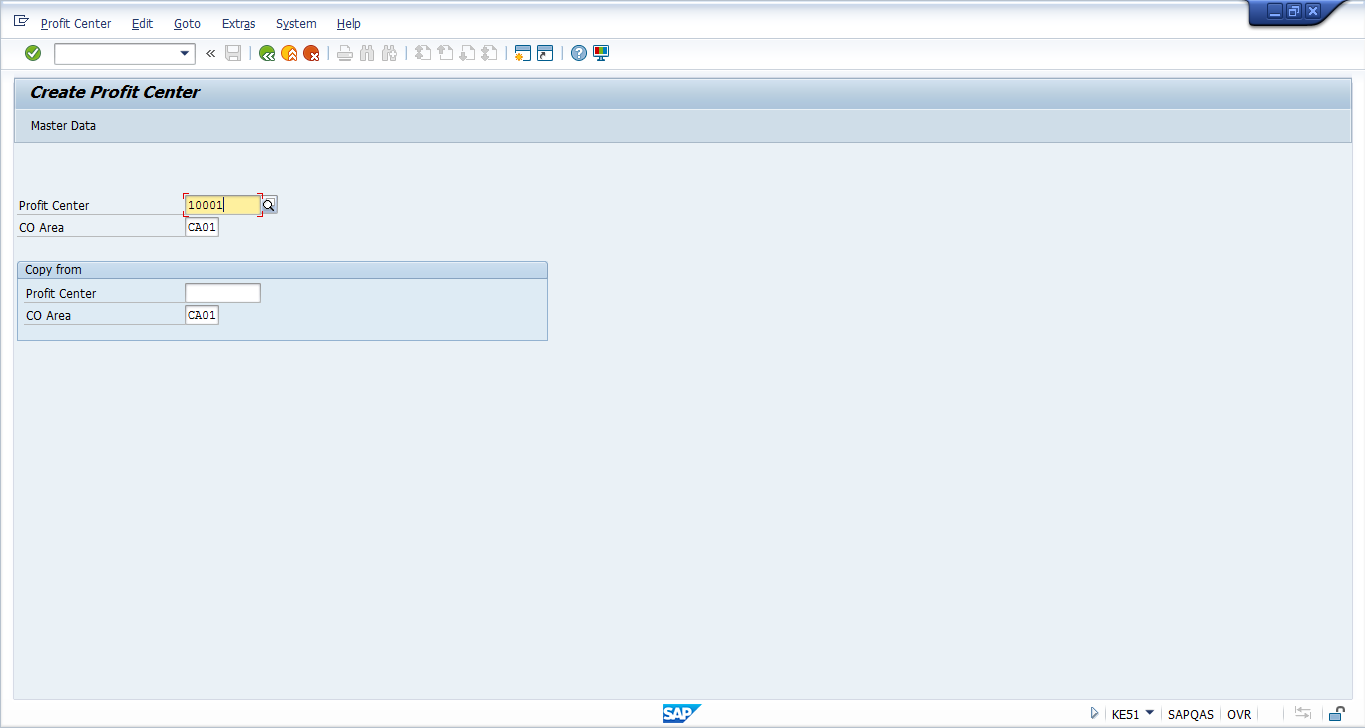
The system will take you to the second screen of the transaction where you should enter some information under Basic Data tab:
- Profit center name and short description
- Person responsible for the profit center
- Profit center group under which the profit center is created
After entering these details, click on the save ![]() button. The SAP system will save the profit center in an inactive mode. While a profit center is in inactive mode it cannot be used for entering data in business transactions.
button. The SAP system will save the profit center in an inactive mode. While a profit center is in inactive mode it cannot be used for entering data in business transactions.
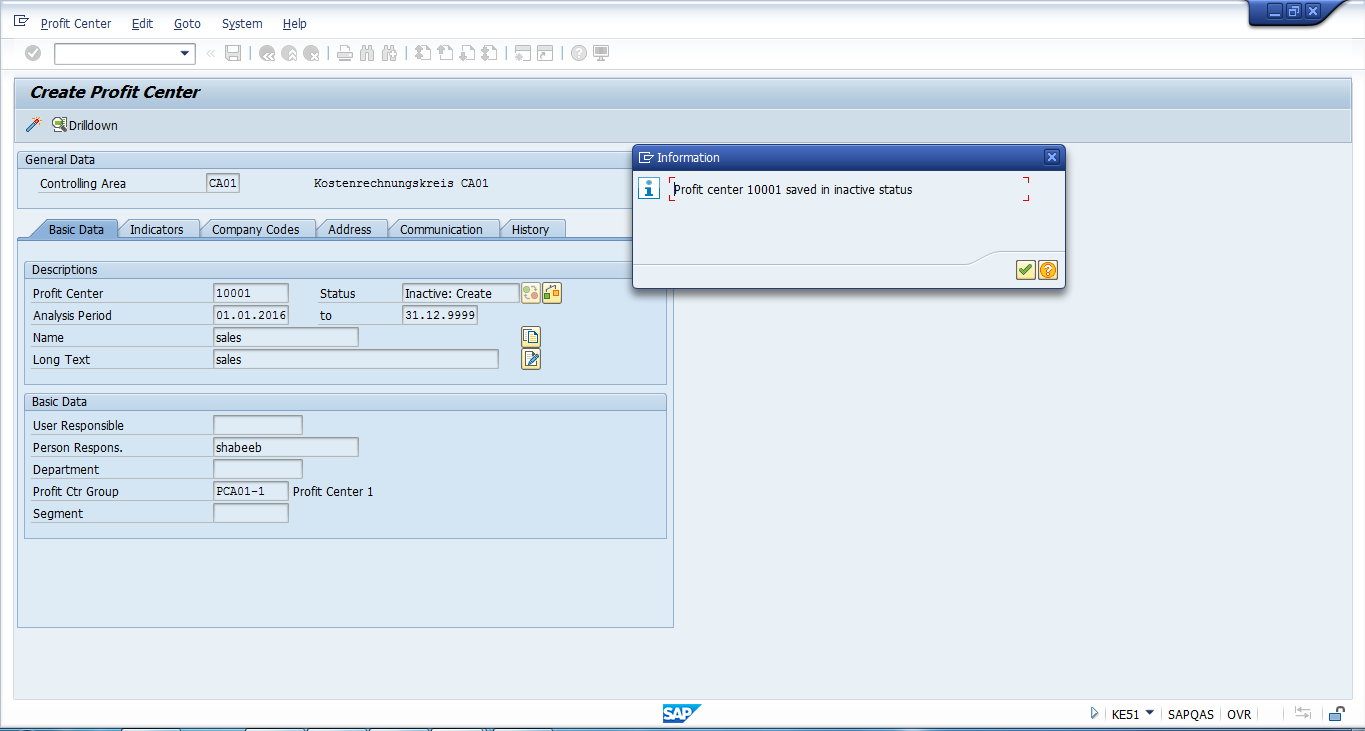
If you want to use the newly created profit center, it is necessary to activate it. To activate the profit center, click on the activate button on the same screen.
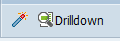
Congratulations! You have successfully created a profit center.
How to Create Profit Center Group?
Next, let’s see how to create new profit center groups in SAP. Either start the transaction KCH1 directly from the transaction bar or navigate to the following menu path:
SAP Menu – Accounting – Controlling – Profit Center Accounting – Master Data – Standard Hierarchy – KCH1 Create
On the initial screen, it is necessary to enter code of the group you would like to create.
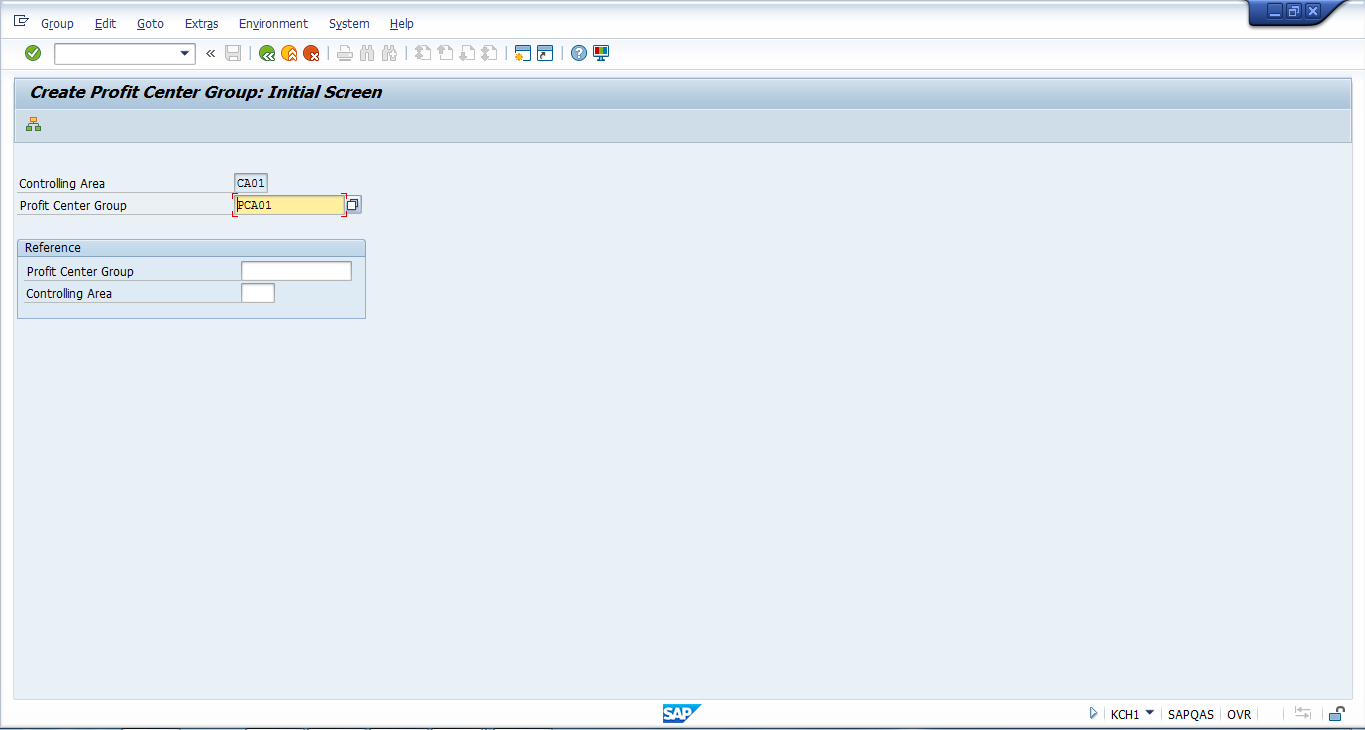
Next, click hierarchy ![]() button to continue with defining a hierarchy of profit centers in the new group. On the screenshot below you can see a sample hierarchy of group PCA01.
button to continue with defining a hierarchy of profit centers in the new group. On the screenshot below you can see a sample hierarchy of group PCA01.
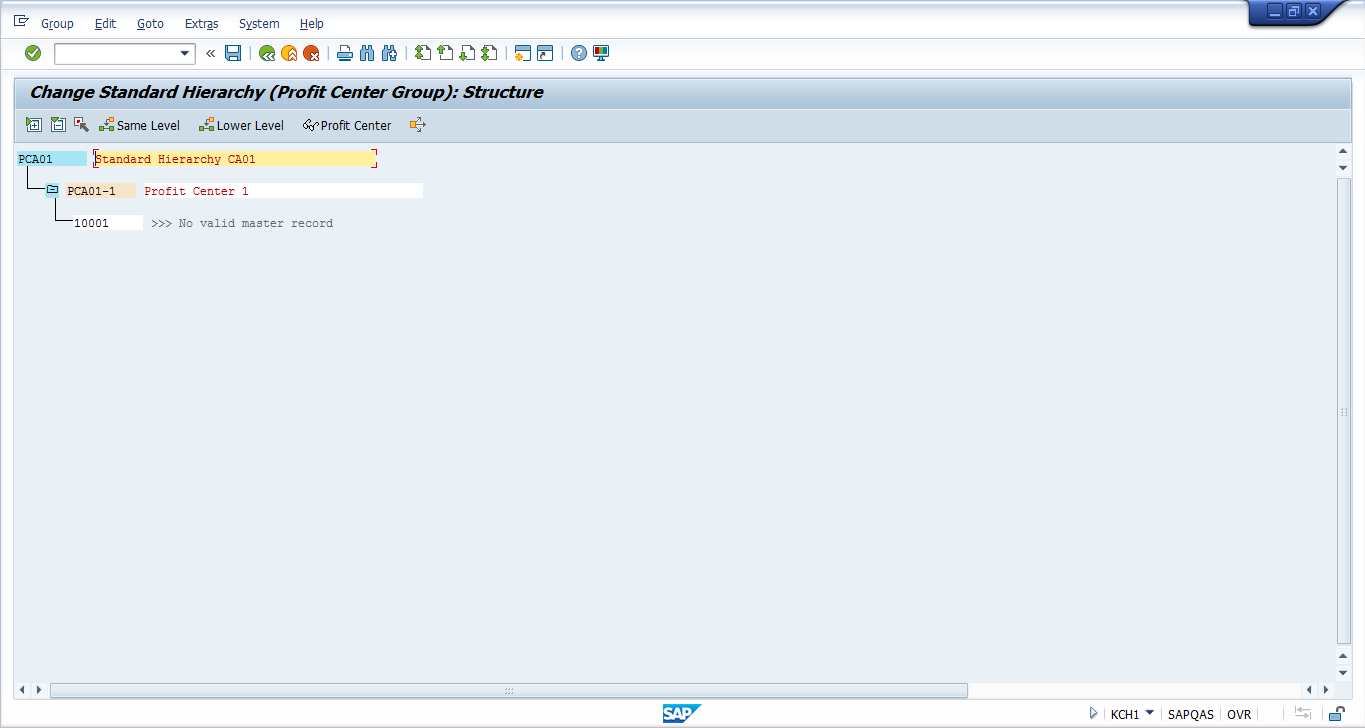
If you want to display existing standard hierarchy, it can be displayed with the transaction code KCH6N.
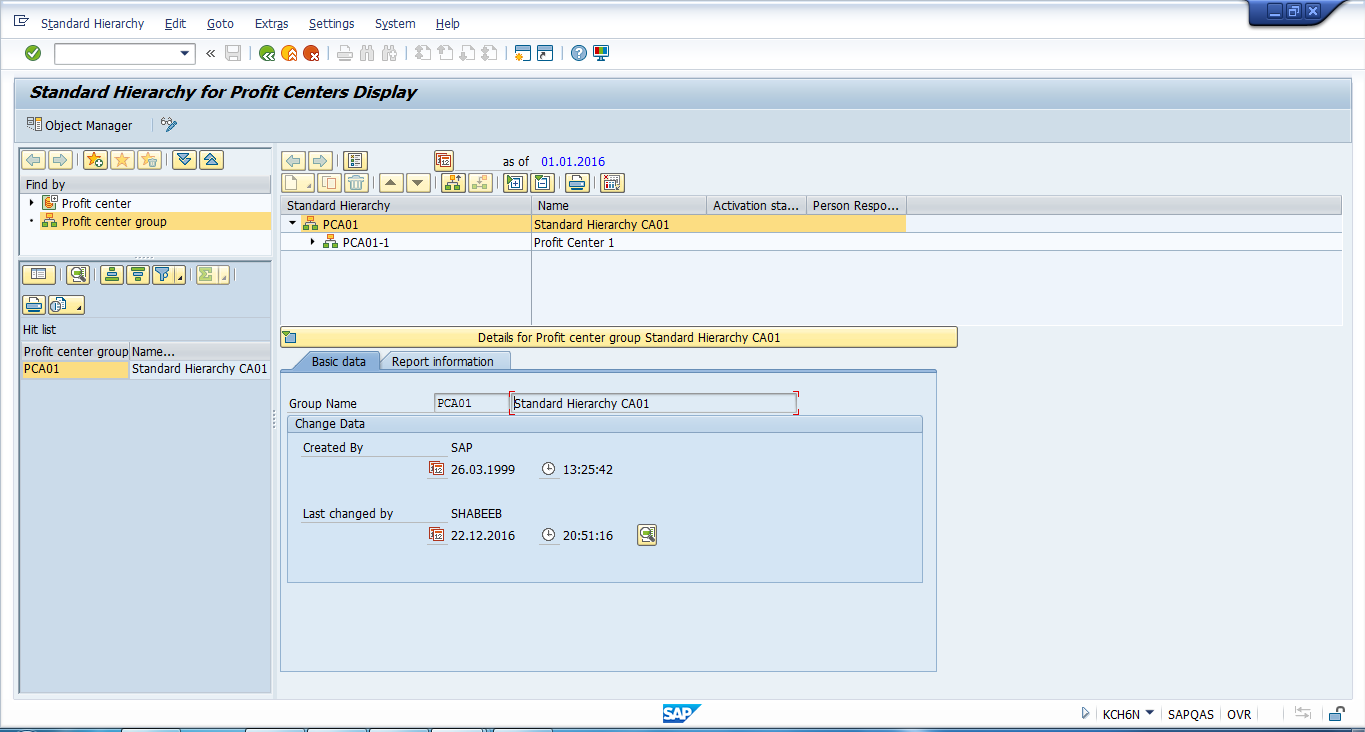
—
Did you like this tutorial? Have any questions or comments? We would love to hear your feedback in the comments section below. It’d be a big help for us, and hopefully it’s something we can address for you in improvement of our free SAP CO tutorials.
Navigation Links
Go to next lesson: SAP CO Account Assignment
Go to previous lesson: SAP Statistical Key Figures
Go to overview of the course: Free SAP CO Training

Hi Cleo,
What is a difference Company Code and Profit Center? Because it is said that with Profit Center you can generate Profit and Loses Statement and using Company Code you can create Financial Statements of a company.
Is it possible that in CO department not to create and maintain profit center and have nothing to do with Profit Center Sub-module while they organization as a whole has a company code?
Thank you.
is it possible that I can get a link where I can download a free demo sap system (sandbox) that I will be able to use to create profit center or change it or create profit center group?
EXTEMELY USEFUL! THANKS THE TEAM AND AUTHOR
how to change profit center in posted document