 Storage location is one of the key organizational units in SAP. It is used to differentiate material stocks within a plant. Storage locations are important in SAP modules like MM, PP, SD, and EWM.
Storage location is one of the key organizational units in SAP. It is used to differentiate material stocks within a plant. Storage locations are important in SAP modules like MM, PP, SD, and EWM.
Organization levels are defined in SAP to represent the legal or the organizational views of a company. Defining the organization level is a key element in any SAP implementation project. First, we need to analyze the structural and process organizations within the company where SAP is going to be implemented. Then these elements are mapped with the SAP organization levels. It is important to get the organization level definition done accurately in the first attempt. This is because it is difficult to change this assignment once done.
There are mainly five organizational levels in SAP. These are:
- Client
- Company code
- Plant
- Storage location
- Purchasing organization / purchasing groups
Out of these, storage location is a key organizational level. Storage location is an organizational unit which differentiates material stocks within a plant. In SAP, inventory management is done at storage location level.
Storage location is assigned to a plant when the organization structure is defined. Storage location is defined by means of four-character alphanumeric key. This key is unique for the plant. This means that a plant can have multiple storage locations, but each storage location can only be assigned to one plant. Within the client, same storage location key can be used but not within a single plant. Physical inventory is also carried out at storage location level.
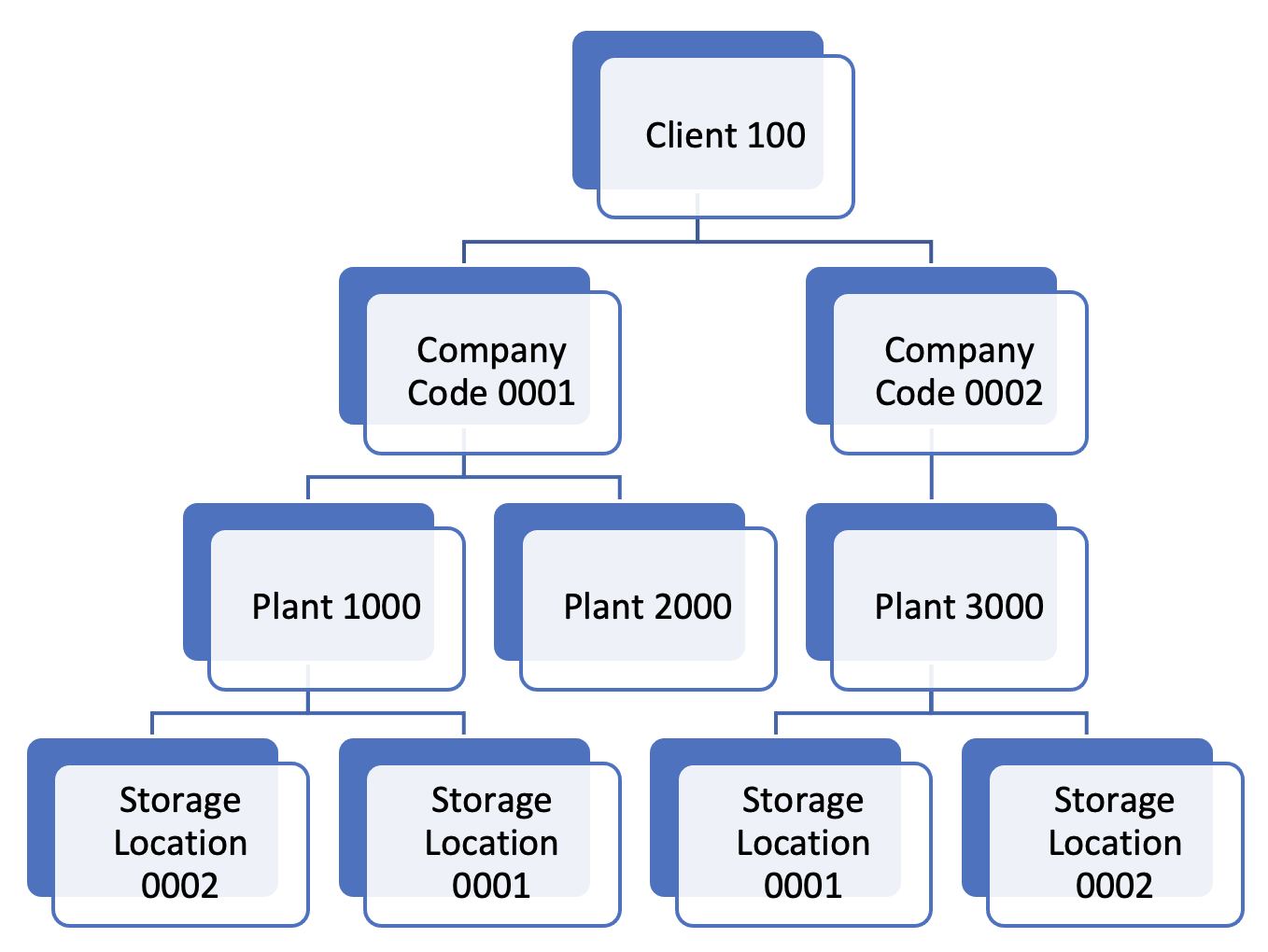
A storage location can be physical or virtual. Raw material store is an example for a physical storage location. Scrap storage location can be taken as an example for a virtual storage location. It is not possible to give a capacity for a storage location. If we want to give a capacity, it can be done in SAP warehouse management.
Define New Storage Location
New storage locations can be defined in customizing. To create a new storage location, follow the below IMG path (transaction SPRO).
IMG -> Enterprise Structure -> Definition -> Material Management -> Maintain Storage Location
We can input the transaction code OX09 and directly go to the storage location definition screen. Before defining the storage location, first we need to select the plant which the storage location is associated with. This is mandatory because as mentioned earlier, storage locations are assigned to a plant. Once the plant is entered, we can see the storage locations which are already defined for the given plant, if there are any.
To create a new storage location, click on the “new entry” button. Now, enter the four-digit alphanumeric code which we want to use with the storage location. We can also give a description for the storage location. Example: “Finished Good Store”.
Next, click on “addresses of storage locations”. Next, click on “new entry” button. A new screen will open. In this screen we can define further details of the storage location. If there is an address for the storage location, we can enter it here. We can also enter the search terms, communication methods such as email, mobile number, and fax. These details are not mandatory. Once the details are entered click on save button. Now the new storage location will be added to the plant. This concludes the storage location definition.
—
Did you like this tutorial? Have any questions or comments? We would love to hear your feedback in the comments section below. It’d be a big help for us, and hopefully, it’s something we can address for you in the improvement of our free SAP PP tutorials.
Navigation Links
Go to the next lesson: SAP PP Master Data
Go to the previous lesson: Demand Management in SAP
Go to overview of the course: SAP PP Training

Your article helps me a lot. Thank you
How do I get a list of all the storage locations for my warehouse
Are transactions available at the storage location level?