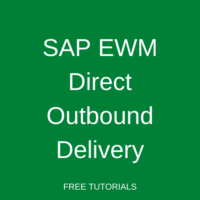 SAP EWM Direct Outbound Delivery is the document that is triggered directly in the warehouse for urgent or direct customer orders. Here, picking is done directly from the warehouse bin and shipped immediately which creates the delivery document in EWM in the background and then triggers the message to ERP to create a replica delivery document there. The data and structure of both the delivery documents are the same.
SAP EWM Direct Outbound Delivery is the document that is triggered directly in the warehouse for urgent or direct customer orders. Here, picking is done directly from the warehouse bin and shipped immediately which creates the delivery document in EWM in the background and then triggers the message to ERP to create a replica delivery document there. The data and structure of both the delivery documents are the same.
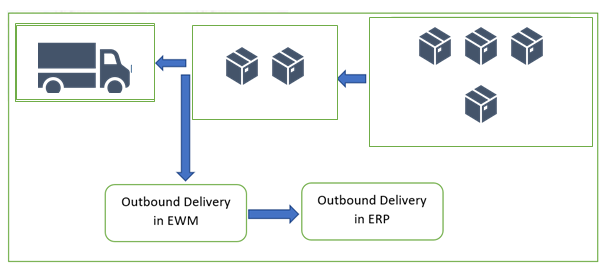
The Functionality of SAP EWM Direct Outbound Delivery
The direct outbound delivery orders in EWM is required in the following scenarios:
Direct Sales
In several cases, for example during a customer visit to the warehouse, customers raise a request for goods and pick directly on-site in the warehouse and take it along with themselves. In such a scenario, sales orders are not required to be created and the transportation activities are not in scope. The direct outbound delivery order is created in the EWM and this triggers the delivery in SAP ERP which is used to generate the billing document.
Immediate deliveries
In some cases, immediate deliveries are required without sales orders which creates a direct outbound delivery in EWM. The two methods for immediate deliveries are the push and pull procedure:
- In the push procedure, the decision to have direct outbound delivery without a sales order is based on the existing requirements of the warehouse. For example, the truck leaving the warehouse is not fully loaded and has some capacity available. Warehouses want to use these available transportation capacities efficiently and thus loads additional products in order to make use of unused space in a vehicle.
- In the pulling procedure, the process is triggered at the customer side wherein the store calls before the shipping and requests products that are not there in the original sales order. This triggers an immediate outbound delivery to include the additional products along with the original order.
Kit-to-stock or Reverse Kitting
Here, the direct delivery orders are used to reserve the components for a VAS (Value-Added Services) order which creates a kit from different components. When the kit is created and PGI is posted for the direct outbound delivery order, the stock of the respective components is reduced. The same process applies the reverse kitting.
Account Assignment
In some cases, the goods are issued directly to the cost center.
Scrapping
Scrapping can be triggered locally in the warehouse where the products to be scrapped are issued directly from the warehouse for scrapping.
Differences Between Regular Delivery and Direct Delivery Order
The following are the differences between the regular deliveries, creates in ERP first, with the direct delivery order, creates in EWM first:
- In the regular outbound deliveries which are created in the ERP, an Availability check is carried out in ERP. However, in the direct outbound delivery in EWM, no availability check is performed in ERP. Instead, the availability check is carried out in EWM.
- In the regular outbound deliveries, the organizational and logistics data are copied from the preceding document in ERP or entered manually in ERP delivery which then flows into EWM delivery. In the direct delivery order in EWM, these data need to be entered either manually in EWM during delivery creation or automatically determined from the configuration.
- The regular outbound deliveries can be split or adjusted as per the requirements, but the direct outbound delivery cannot be split. The direct delivery order in EWM is always checked and is immediately ready for processing.
- The document type of the regular outbound deliveries is configured and determined automatically based on the preceding document. However, for direct delivery orders in EWM, the document type has to be manually entered or appropriately selected from the drop-down options.
Constraints in the Direct Delivery Order in EWM
The following are the constraints that need to be considered before setting up the process of Direct Delivery Order in SAP EWM:
- Credit Management cannot be applied in direct outbound delivery orders.
- The price determination functionalities in the Direct Delivery Order are not the same as the price determination in the sales order.
- Billing cannot be used in SAP CRM, for direct outbound delivery orders.
- SAP ERP is not able to send messages for a direct outbound delivery order to SAP EWM because this process is originated in the EWM.
- In case the packing items are added to a direct outbound delivery order, an availability check cannot be performed for these items in SAP EWM.
- The kit-to-order process is not supported in the direct delivery order.
Direct Outbound Delivery Settings
Sales Organization – If an outbound delivery order is manually created in SAP EWM, the sales organization data cannot get copied from a predecessor document. The sales organization is required to carry out a GTS check. Hence, in Customizing, a party entitled to dispose of is configured with its sales organization to a warehouse number so that when we create an outbound delivery order, SAP EWM automatically copies this sales organization.
Availability Check – Availability check is required to find out the stock availability in EWM. This can be set up by calling availability check in APO or ERP or EWM.
Interface to ERP – Several parameters like split profile, number ranges, document type, and delivery type mapping, item category determination, etc, need to be defined for sending messages from SAP EWM to the SAP ERP system.
Transactions in EWM for Direct Delivery Creation
The following transactions could be used to create the direct delivery order in EWM based on the setup and business requirements:
- /SCWM/PRDO
- /SCWM/ADGI
Process Steps for Direct Delivery Order
- Open the transaction /SCWM/PRDO.
- Click on create and enter the document type created for direct delivery order.
- Insert ship to party name as Partner.
- For the HU (Handling Unit) managed stock, insert the HU number which will update the material, batch, and quantity at the item level.
- For the non-HU managed stock, manually insert the material, batch, quantity, and rough bin at the item level.
- Save the data in the PRDO transaction which will generate an outbound delivery number in the EWM.
- The outbound delivery in the EWM will trigger the PPF action and create outbound delivery in the ERP.
Conclusion
The direct delivery order functionality in SAP EWM helps the warehouse in fulfilling the urgent and immediate orders for which there was no time to enter a sales order process. It helps in customer pick-up as well.
—
Did you like this tutorial? Have any questions or comments? We would love to hear your feedback in the comments section below. It’d be a big help for us, and hopefully, it’s something we can address for you in the improvement of our free SAP EWM tutorials.
Navigation Links
Go to the next lesson:
Go to the previous lesson: SAP EWM VAS (Value-Added Services)
Go to overview of the course: SAP EWM Training

Nice material for initial understanding of the complete EWM Process and setup