 As any other SAP module, SAP FI has its own organizational structure. In this lesson of our free SAP FI training, we will talk about SAP FI organizational structure and explain functions of its elements. SAP FI organizational structure consists of client, chart of depreciation, chart of accounts, credit control area, business area, and company code. Some of the elements of Financial Accounting (FI) organizational structure are shared with other modules of SAP ERP (e.g., with SAP Controlling). Here is a diagram illustrating SAP FI organizational structure:
As any other SAP module, SAP FI has its own organizational structure. In this lesson of our free SAP FI training, we will talk about SAP FI organizational structure and explain functions of its elements. SAP FI organizational structure consists of client, chart of depreciation, chart of accounts, credit control area, business area, and company code. Some of the elements of Financial Accounting (FI) organizational structure are shared with other modules of SAP ERP (e.g., with SAP Controlling). Here is a diagram illustrating SAP FI organizational structure:
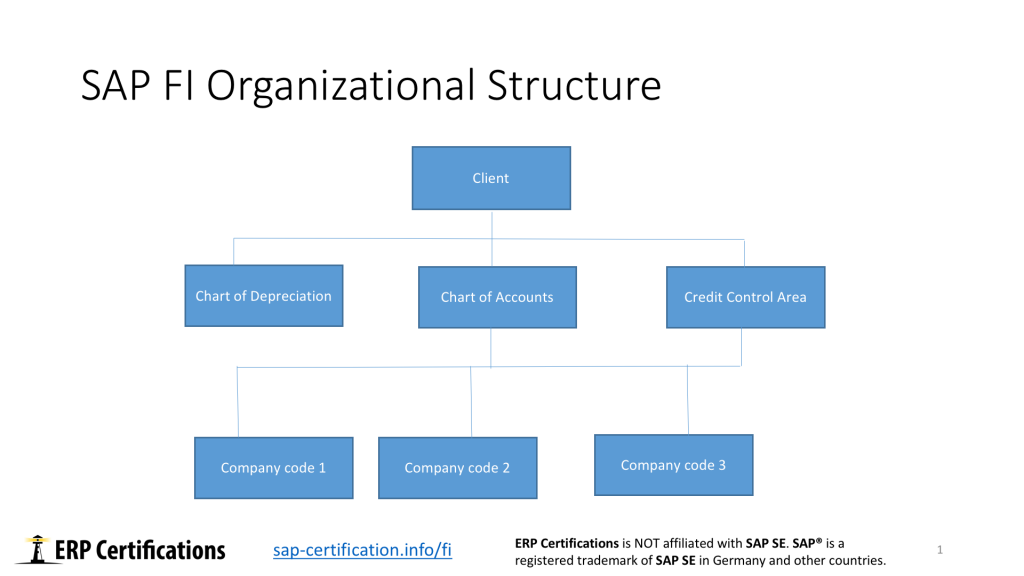
Client
Transaction code: SCC4
Path: SAP Easy Access – Tools – Administration – Administration – Client Administration – Client Maintenance
Relevant table: T000
Client means customer, in SAP Landscape client is an independent information and data. Client means a location in an environment where configuration maintained, master data created and transaction data posts. An environment can have multiple clients for specific purposes like a golden client only for configurations in development environment.
SAP introduced client concept to avoid separate physical system for each customer. Client concept also helps for individual customers to create different clients in one environment. We have different environments, in each environment we can have multiple clients for various activities. There is no obligation to have multiple clients in an environment.
SAP standard provides 3 different clients:
- Client 000 is a master client, it comes by default through SAP ERP software installation.
- Client 001 is a copy of client 000 with Test Company. This client considered as a reference (copy) to create new client.
- Client 066 is called early watch client, it is a diagnosis service for solution monitoring of SAP and NON SAP systems in SAP solution manager.
For example SAP landscape enclosed below:
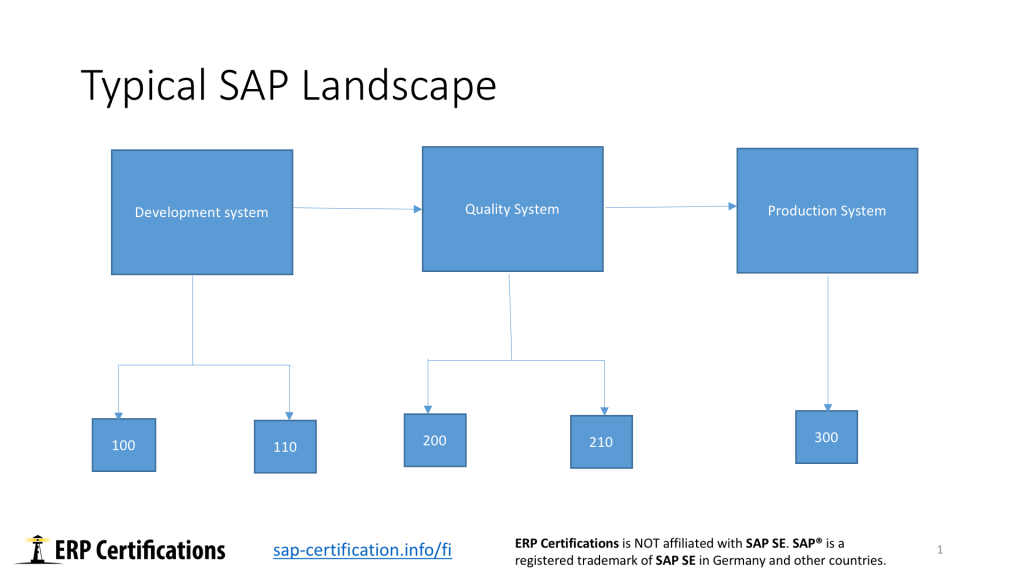
SAP landscape: Development –> Quality –> Production
- Development system has two clients. 100 – Golden client and 110 – Test client. Golden client is meant only for configurations. Test client is meant for testing by consultants/core team to test changes before import in Quality system.
- Quality system has two clients. 200 – Test client and 210 – User testing. Test client is for core team testing. User testing client used by users to perform testing of new changes and client development reports.
- Production system
Production system has one client where we book business transaction of day-to-day activities.
Chart of Depreciation
Relevant tables: T093 (Real and derived depreciation areas), T093C (Company codes in Asset Accounting).
Path: SPRO – SAP reference IMG – Financial Accounting (New) – Financial Accounting Global Settings (New) – Asset Accounting – Asset Accounting (Lean Implementation) – Organizational Structures – Copy Reference Chart of Depreciation/Depreciation Areas – Copy Reference Chart of Depreciation
Transaction code: EC08
Chart of depreciation are used in order to manage various legal requirements for the depreciation and valuation of assets. SAP provided standard chart of depreciation as per the legal requirement of countries. We can create new chart of depreciation by copying the existing chart of depreciation only. It is not possible to create new without copying the existing chart of depreciation.
We can assign one chart of depreciation to many company codes belongs to same country and same functional currency. In SAP new G/L we can have two additional currencies (transaction code OB22), in Asset Accounting we need to assign these currencies to relevant depreciation areas. In classic G/L we have only one currency.
Chart of Accounts
Path: SPRO – SAP reference IMG – Financial Accounting (New) – General Ledger Accounting (New) – Master Data – G/L Accounts – Preparations – Edit Chart of Accounts List
Transaction code: OB13
Relevant tables: T004 (Directory of Charts of Accounts), SKA1 (G/L Account Master (Chart of Accounts))
Chart of accounts consists a list of G/L accounts used by an organization to book the business transactions and day to day activities. It is possible to specify whether cost elements to be create automatically or manual while creating chart of accounts. In SAP configuration like G/L account assignment happened at chart of accounts only. G/L account to be create at chart of accounts level then it is possible to extend at company code level.
Types of Chart of Accounts
We have three types of chart of accounts available in SAP: Operating chart of accounts, Group chart of accounts and country chart of accounts.
Operating Chart of Accounts
GL accounts created under operating chart of accounts are used to book day to day transactions of business. Cost element category maintained for operating chart of accounts. Assignment of operational chart of accounts is obligatory.
Group Chart of Accounts
GL accounts under group chart of accounts are meant for reporting at entire corporate group purpose. In other words we can say reporting of all company codes data. No direct posting allowed to group chart of accounts and the assignment is elective.
Country Chart of Accounts
GL accounts created under country chart of accounts are as per the country legal requirement to provide reporting at per legal requirement of country. Assignment is elective to a company code.
Credit Control Area
Path: SPRO – SAP reference IMG – Enterprise Structure – Definition – Define credit control area
Relevant tables: T014
Transaction code: OB45
Credit control area used to check credit limit for customers. We can assign one credit control areas to one or more company codes.
Credit control area is used for credit management in the applications components for Sales and Distribution and Accounts receivable. Credit management be a centralized or decentralized. If it centralized then all company codes can use one credit control area, in case of decentralized each company code should has individual credit control area.
Credit control area to be assigned to company code and in the customer master data also.
Business Area
Path: SPRO – SAP reference IMG – Enterprise Structure – Definition – Financial Accounting – Define business area
Relevant tables: TGSB (Business Areas), BSEG (Accounting Document Segment)
Transaction code: OX03
Business areas are used to distinguish business transactions of an organization at unit/branch level. For example: A construction company has one company code but it has various projects so each project will be defined as business area.
While booking transactions business area to specify so it is possible to derive reports based on business area. It is not possible to input business area for all the transactions hence business area concept is not much in use.
Business area not assigned to any company code so if an organization has multiple company codes then all can use the same business area. It is also possible to maintain business area as an element in master data like cost center, WBS element, internal order, etc.
Company Code
Path: SPRO- SAP IMG – Enterprise Structure – Definition – Financial Accounting – Edit, Copy, Delete, Check Company Code – Edit Company Code Data
Table: T001
Finally, one of the most important elements of SAP FI organizational structure is a company code. It is a legal independent entity for which general ledger master data extended or created to carry out day to day activities of the business transactions.
Now, you know about organizational structure of SAP FI (Financial Accounting). If you have any questions or comments, you are welcome leave them in the form below.
Related Tutorials:
How to Create a Company Code in SAP ERP?

its good for learning.
Hello,
Please tell me, can I get any free SAP software to download for Practice?
Thank you
Yes it is possible if you re interested down lodge SAP software for practices you can do it
no
I am interested in SAP and I have a little bit of knowledge about sap. but I don’t have money to go and study for sap, so I would like to know how can I register for the free course and to get certified.
If you want to get SAP certificate you need to check different type of link on site.there is so many option for sap certification. my thinking is that sap certificate is no matter if you know how to do work on it .certificate not show your knowledge but knowledge show your experience and your talent.
Please advise me on how can I take part on the free programme of SAP. I am interested in the programme.
I am interested in SAP FICO. Is there any scenario based training program available?
Can’t read your material on this page as they are blocked by google ads …. please get them removed as they block your material
Thanks
Whats the cost of training & certification in sap
Please make FAQ to solve general query for aspirants of sap
It is good and understandable words ..what exactly the sap and it s very helpful to Da beginers.
Please I need to learn SAP for Accounts payable function from a-Z and I don’t have money to pay for course
I need free training .
sir i want sap course but i have no money.so how can i resistor free sap couse..
These are free tutorials. You can register here: free SAP FI training.
Hello sir
If you really interested learn SAP please open internet and search SAP accounting software
you will get a lot of data about it but you need to go with one link (SAP F1 free online training )
and you get full course detail in SAP accounting software it is totally free you need not to pay any cost .
Thanks for all..please help to get if we have a link to download and practise..
Hello,
Please tell me, can I get any free SAP software to download for Practice?
please send to me link for lesson 1 in co
Dear Admin,
Thank you for this free training, I am Junior SAP FICO consultant and I would like to study in depth all the concepts of SAP.
I still have confusion about the Local/Parallel currencies and how they work on each one of the organizational structure elements.
Could you please provide a chart of different scenarios of Local/Parallel currencies deployment
Thank you in Advance
This course is very helpful for me.
Best traning on online free.
Thanku SAP FI traning….
Can I install best SAP FI traning software for practice in my PC.
I found the course very helpful, however there are multiple mistakes in grammar throughout the text, so it would certainly benefit from a proofreading.
Hello,
hope doing good
Please let me know, is there any chance to get free SAP software to download for Practice?
thank you
Hi
Where does profit centre feature in SAP FI Org structure?
Good material, thank you
I can see this course from many years, many changes happening in SAP, is this the latest FI training for ECC6 and EHP 7? please let me know if there is any course for SAP s/4 HANA finance (Simple finance).
On this free training, is there a certificate of completion?
Thank you so much for providing such a great platform to prepare oneself for SAP. It is actually very helpful for all of the aspirants who are looking their future as SAP consultant but couldn’t afford the fees that are being charged by any institution.
Thanks a lot for your support on this.
Hi
Sir till now i worked on irrelevant field,now if i learn SAP FICO,will they consider me as an consultant?
Any option in android mobile for sap practice
It is very useful for beginners
Dears,
Lots of thanks for such valuable information. Simple and short; however, it’s dead useful.
Just wondering about any updates with S/4HANA?
Best regards,
Ahmad,
nice
You didn’t explain the controlling area in organization structure.