 When you enter goods movement in the MIGO transaction or any other transaction dealing with material documents, you need to specify SAP Movement Types. SAP movement type is a three-character key which differentiates various material movements, e.g. Goods Receipt, Goods Issue or Transfer Posting.
When you enter goods movement in the MIGO transaction or any other transaction dealing with material documents, you need to specify SAP Movement Types. SAP movement type is a three-character key which differentiates various material movements, e.g. Goods Receipt, Goods Issue or Transfer Posting.
SAP movement types has controlling functionality in SAP. They play the main role in account determination as well. For example, the movement type 101 used for Goods Receipt is configured to post accounting documents on the stock account as debit and GR/IR account as credit, whereas the movement type 201 used for Goods Issue is configured to post accounting documents on the stock account as credit and the cost center account as debit, and so on.
SAP movement types also control the screen of the MIGO transaction. Every movement type has a specific automatic set of screens behind. So, when you use different SAP movement types, different types of screens appear in the transaction MIGO. SAP movement types can also influence message determination.
Furthermore, SAP movement types can be used with a Special Stock Indicator. For example, in Consignment Order, we use the movement type 201 with a special indicator K for consignment to perform goods issue to a cost center. It is also a classification key indicating the type of material movement (for example, goods receipt, goods issue, physical stock transfer).
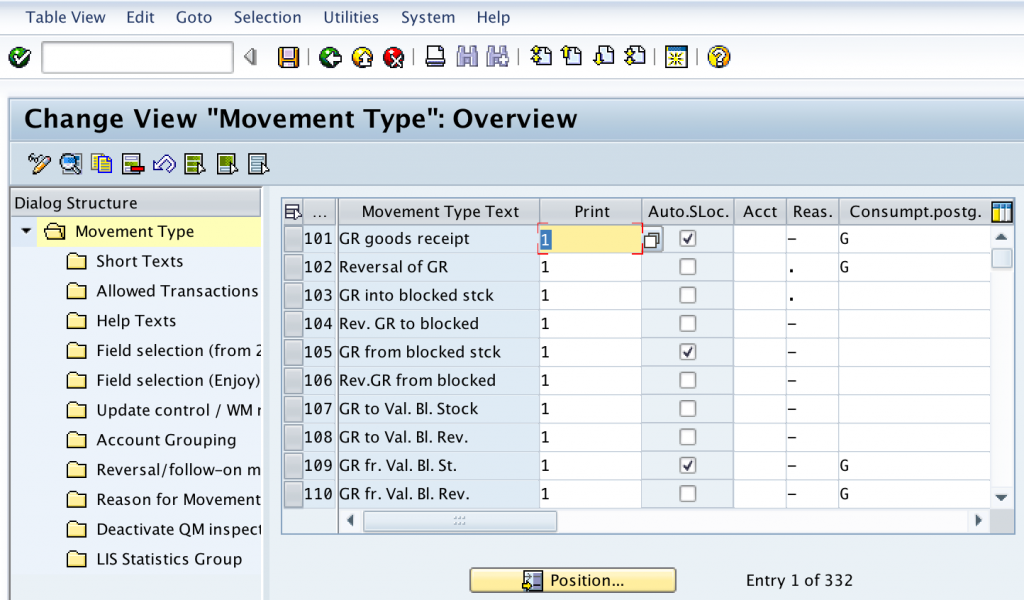
SAP movement types enables the SAP system to find predefined posting rules determining how the accounts of the financial accounting module (stock and consumption accounts) are to be posted and how the stock fields in the material master record are to be updated.
Standard SAP Movement Types
The following table mentions the most commonly used SAP movement types in Materials Management module (H = Credit, S = Debit in Accounting Effect column).
| Movement Type | Description | Accounting Effect | Movement Type | Description | Accounting Effect |
| 101 | GR goods receipt | S | 412 | TF own to own rev. | - |
| 102 | Reversal of GR | H | 501 | GR without reference to PO | S |
| 122 | RE return to vendor | H | 502 | GR without reference to PO rev. | H |
| 123 | RE rtrn vendor rev. | S | 511 | Free of charge | S |
| 161 | GR returns | H | 512 | Free of charge rev. | H |
| 162 | GR rtrns reversal | S | 551 | GI scrapping | H |
| 201 | GI for cost center | H | 552 | RE scrapping | S |
| 202 | RE for cost center | S | 561 | Initial Entry of Stock Balances | S |
| 221 | GI for project | H | 562 | Initial Entry of Stock Balances rev. | H |
| 222 | RE for project | S | 601 | GD goods issue: delvy | H |
| 261 | GI for Order | H | 602 | RE goods deliv. rev. | S |
| 262 | GI for Order rev. | S | 641 | TF to stock in trans. | - |
| 311 | TR Slc to Slc in one step | - | 642 | TR to stock in trans. | - |
| 312 | TR Slc to Slc in one step rev. | - | 651 | GD ret.del. returns | H |
| 321 | TF quality to unrest | - | 652 | GD ret.del. retn rev | S |
| 322 | TR quality to unrest reversal | - | 701 | GR phys.inv.: whse | S |
| 343 | TF blocked to unre. | - | 702 | GI phys.inv.: whse | H |
| 344 | TR blocked to unre. | - | 703 | GR phys.inv: QI | S |
| 349 | TF blocked to qual. | - | 704 | GI phys.inv: QI | H |
| 350 | TR blocked to qual. | - | 707 | GR phys.inv.:blocked | S |
| 411 | TF own to own | - | 708 | GI phys.inv.:blocked | H |
Purpose of SAP Movement Types
Movement Type: 101 is used for Goods Receipt against Purchase Order.
Movement Type: 102 is Reversal of Material Document created with Movement type: 101.
Movement Type: 122 is used to Return goods to Vendor.
Movement Type: 123 is used when movement 122 document is cancelled.
Movement Type: 161 is used when you return goods to vendor against a Purchase Order for unknown reasons.
Movement Type: 162 is used when movement 161 document is cancelled.
Movement Type: 201 is used to do Goods Issue against Cost Center.
Movement Type: 202 is used when movement 201 document is cancelled.
Movement Type: 221 is used to do Goods Issue against Projects.
Movement Type: 222 is used when movement 221 document is cancelled.
Movement Type: 261 is used to do Goods Issue against Order.
Movement Type: 262 is used when movement 261 document is cancelled.
Movement Type: 311 is used to do Transfer Posting between Storage Locations in One Step.
Movement Type: 312 is used when movement 311 document is cancelled.
Movement Type: 321 is used to Transfer Goods From Quality to UnRestricted Stock.
Movement Type: 322 is used to Transfer Goods From UnRestricted Stock to Quality.
Movement Type: 343 is used to Transfer Goods From Blocked to UnRestricted Stock.
Movement Type: 344 is used to Transfer Goods From UnRestricted Stock to Blocked.
Movement Type: 349 is used to Transfer Goods From Blocked to Quality Stock.
Movement Type: 350 is used to Transfer Goods From Quality Stock to Blocked.
Movement Type: 411 is used to do Transfer Own Stock to Own.
Movement Type: 412 is used when movement 411 document is cancelled.
Movement Type: 501 is used to do Goods Receipt without Purchase Order.
Movement Type: 502 is used when movement 501 document is cancelled.
Movement Type: 511 is used to do Free of Charge Goods Receipt.
Movement Type: 512 is used when movement 511 document is cancelled.
Movement Type: 551 is used to do Goods Issue for Scrapping.
Movement Type: 552 is used when movement 551 document is cancelled.
Movement Type: 561 is used for initial entry of stock (e.g., in SAP implementation project).
Movement Type: 562 is used for reversal of initial entry of stock.
Movement Type: 601 is used to do Goods Issue against Delivery.
Movement Type: 602 is used when movement 601 document is cancelled.
Movement Type: 641 is used to Transfer Goods to Stock in Transit.
Movement Type: 642 is used when movement 642 document is cancelled.
Movement Type: 651 is used For Return Delivery of Goods
Movement Type: 652 is used when movement 651 document is cancelled.
Movement Type: 701 is used to do Goods Receipt against Physical Inventory in Unrestricted.
Movement Type: 702 is used to do Goods Issue against Physical Inventory in Unrestricted.
Movement Type: 703 is used to do Goods Receipt against Physical Inventory in Quality Inspection.
Movement Type: 704 is used to do Goods Issue against Physical Inventory in Quality Inspection.
Movement Type: 707 is used to do Goods Receipt against Physical Inventory in Blocked Stock.
Movement Type: 708 is used to do Goods Issue against Physical Inventory in Blocked Stock.
—
Did you like this SAP MM tutorial? Have any questions or comments? We would love to hear your feedback in the comments section below. It’d be a big help for us, and hopefully it’s something we can address for you in improvement of our free SAP MM tutorials.
Navigation Links
Go to next lesson: SAP Vendor Master Data
Go to previous lesson: Vendor Consignment Process in SAP
Go to overview of the course: SAP MM Training

Nice one…
i need example for understanding the moment types .
it is very confusing to get now.
will u pls help any one for each standard moment type as well as oossible
Really good..very helpful.
Great information with simple explanation.
Hi,seems that this Movement type are not complete.what about MVT 561,901 and 902?
Thanks for the comment! Information about 561 movement type was added to the article. 901 and 902 are not standard movement types. ‘9XX’ range is reserved for custom-developed movement types, so they can serve different purposes in different SAP configurations.
hospitality 901 receipts,902-issue
Thanks Cleo, It`s great information and simple explanation.
Hi Cleo, Great info., is it enough to prepare for the interview (mvt types) on the MM part and if I am not wrong with the typo in the “movement type 161: Return goods to vendor against a Purchase Order for unknown returns” is it unknown returns or reasons
We’ve fixed the typo, thanks!
i need example for understanding the moment types .
it is very confusing to get now.
will u pls help any one for each standard moment type as well as oossible
Thanks it’s great info
We all material posted and after how save this posted item please can you tell me I am now training
Nice thing
What about mov. Types 281 and 282 (issue and return to/from network)? can those be considered accounting relevant exits?
Please add 711, if it is a standard code
I think that movement types 711 - 718 are standard movements types but are created and used for SAP WMS.
Valuable Information
When I find entries for 711 and 712
does it mean the inventory counts were done and the differences to the booked stock level is done this way ?
How to know to which category (Goods receipt, Goods issue or Transfer posting) a particular movement type belongs to? Thanks in advance.
Nice education.
Please add 315 and 531 also because this is very important Movement Type.
can you confirm whether we can have different stock types in SAP other than UnRestricted, Blocked and Quality?
We want to have Damage Expiry and Customer return stock type in SAP for clear identification of stock and its valuation. Also, want to have movement type for transferring from unrestricted to Damage /expiry/return or visa vis
Use 311 movement to good stock sloc to damage sloc
We are getting Movement Type 561 is not supported…
Can u tell me the solution for this one..?
Dear All,
please confirm 1 thing if we prepare gr in mov 101 can finance personnel book the invoice before quality result .
which movement type would you use for initial stocking of materials when merging companies and you want to stock the material of the company you bought (not based on any document)?
Hi CEo, i need example to understand with moment type.
Hi All,
Pls help me Reverse physical inventory document after posting difference.
Need to add more MVT Type
301,415,416
Hi,
Can Someone help me with building relationship between Movement type and the stock type. Like I have a scenario where the stock should be “BLOCKED” for a particular movement type(custom).
Thanks,
Sree.
Hi, All,
How can I limitation to use of Movement types for individual users and individual warehouses within one plant?
e.g. 261,262 available for using, but other movement types should blocked.
Thank you in advance
Hi All,
Yes,It should be blocked
Nice information on Material Movement Type
What is Movement Type for Good Issue without Cost Center?
very informative,
Thanks for knowledge transfer/sharing
Very interesting article. I have a question,
what happened if I receive a material with an inventory adjustment movement 701 instead of a 101 movement. Is there any impact in the inventory valuation or any impact at all? at the end the material is available using both t codes and can be consumed.
Thanks in advance,
This is great information for a beginner. What Movement type is recommended for a price adjustment on goods received? Should the type 102, precede in this case to reverse the initial 101, and then re-enter a new type 101 movement with the adjusted price?
Can I please ask for what T-code can be used to see all the transactions for 161 - GR returns that may not get processed?
Hi I am Suresh. i want to know the 311 is material receiving or material send out? Because i face both signs (“+” and “-“) in 311 movement. Any one can explain it?
Great information with simple explanation.
You have a perfect way of teaching hard things in a simple manner. I am happy