 Welcome to the tutorial about task lists in SAP. This tutorial is part of our free SAP PP course. In general, SAP task list contains a standardized sequence of work, operation or activities. SAP task list is used in different modules of SAP: Plant Maintenance (PM), Production Planning (PP), Quality Management (QM), and Project System (PS).
Welcome to the tutorial about task lists in SAP. This tutorial is part of our free SAP PP course. In general, SAP task list contains a standardized sequence of work, operation or activities. SAP task list is used in different modules of SAP: Plant Maintenance (PM), Production Planning (PP), Quality Management (QM), and Project System (PS).
In PP and PM modules, SAP task list contains general information like operation details, component required for an operation/activity, etc.
General Structure of SAP Task List
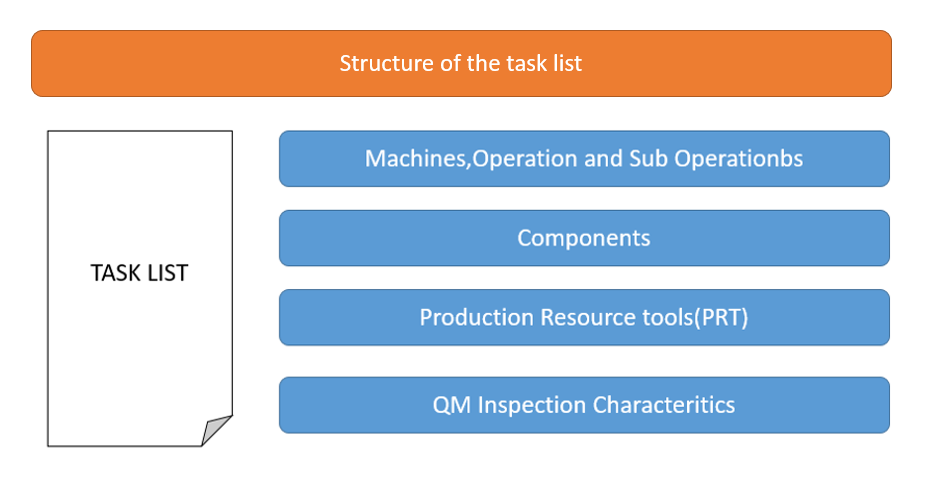
In Plant Maintenance, the following SAP PM task lists are available.
| PM Task Lists | Task List Type | Application | |
| 1 | General maintenance task list | A | Maintenance plan/order for an assembly |
| 2 | Equipment task list | E | Maintenance plan/order for an equipment |
| 3 | Task list for functional location | T | Maintenance plan/order for a functional location |
General maintenance task list (A) describe a sequence of individual maintenance activities which must be performed repeatedly within a company. Equipment task list will be used in SAP PM Orders which are created for an equipment and similarly functional location task list will be used in PM orders created for functional location.
In Quality Management, task list is called Inspection Plan and it contains characteristics that are to be inspected for each inspection operation and test equipment to be used during inspection.
| QM Task Lists | Task List Type | Application | |
| 1 | Inspection plan | Q | Quality inspection plan |
In Production Planning, SAP task lists are categorized into different types and each of them used in different production process.
| PP Task Lists | Task List Type | Application | |
| 1 | Routing | N | Routing is most widely used in discrete manufacturing process. |
| 2 | Rate routing | R | Routing is most widely used in repetitive manufacturing process. |
| 3 | Master recipe | 2 | Routing is most widely used in process industries manufacturing process. |
| 4 | Reference operation set | S | This is used as a temple to create routing. |
| 5 | Reference rate routing | M | This is used as a temple to create rate routing. |
| 6 | Rough cut planning profile | 3 | This used in sales and operation planning for capacity and resource availability check. |
In Project System, SAP task list is known as a standard network will be used as a template when creating other standard networks or operative networks.
| PS Task Lists | Task List Type | Application | |
| 1 | Standard network | 0 | Creating network in project/WBS |
SAP Task List Transactions
Here is a list of transaction codes that are used for creation of different types of SAP task lists.
| SAP Task Lists | Task List Type | Transaction Code – Create/Change/Display | |
| 1 | Routing | N | CA01 |
| 2 | Rate routing | R | CA21/CA22/CA23 |
| 3 | Master recipe | 2 | C201/C202/C203 |
| 4 | Reference operation set | S | CA11/CA12/CA13 |
| 5 | Reference rate routing | M | CA31/CA32/CA33 |
| 6 | Rough cut planning profile | 3 | MC35/MC36/MC37 |
| 7 | Inspection plan | Q | QP01/QP02/QP03 |
| 8 | General maintenance task list | A | IA05/IA06/IA07 |
| 9 | Equipment task list | E | IA01/IA02/IA03 |
| 10 | Task list for functional location | T | IA11/IA12/IA13 |
| 11 | Standard network | 0 | CN01/CN02/CN03 |
SAP Task Lists and Transactional Data
SAP task lists are copied to transactional data (e.g., orders) when creating it. For example, when we create a production order for a material, SAP task list type N (Routing) will be copied and values are calculated according to the production order quantity. Similarly, when an inspection lot is created, a relevant inspection plan will be copied.
| SAP Task List | Task List Type | Transactional Data | |
| 1 | Routing | N | Production order |
| 2 | Rate routing | R | REM (Repetitive Manufacturing) planned order |
| 3 | Master recipe | 2 | Process order |
| 4 | Reference operation set | S | Template but can also be used directly in the order |
| 5 | Reference rate routing | M | Template but can also be used directly in the order |
| 6 | Rough cut planning profile | 3 | When creating sales plan in SOP (Sales & Operations Planning) |
| 7 | Inspection plan | Q | Inspection lot |
| 8 | General maintenance task list | A | Maintenance order |
| 9 | Equipment task list | E | Maintenance order |
| 10 | Task list for functional location | T | Maintenance order |
| 11 | Standard network | 0 | Project system |
SAP Task List Selection
Which task list has to be copied for each transactional data is defined in SAP customizing. For example, here are the setting for creating a production order of a particular order type.
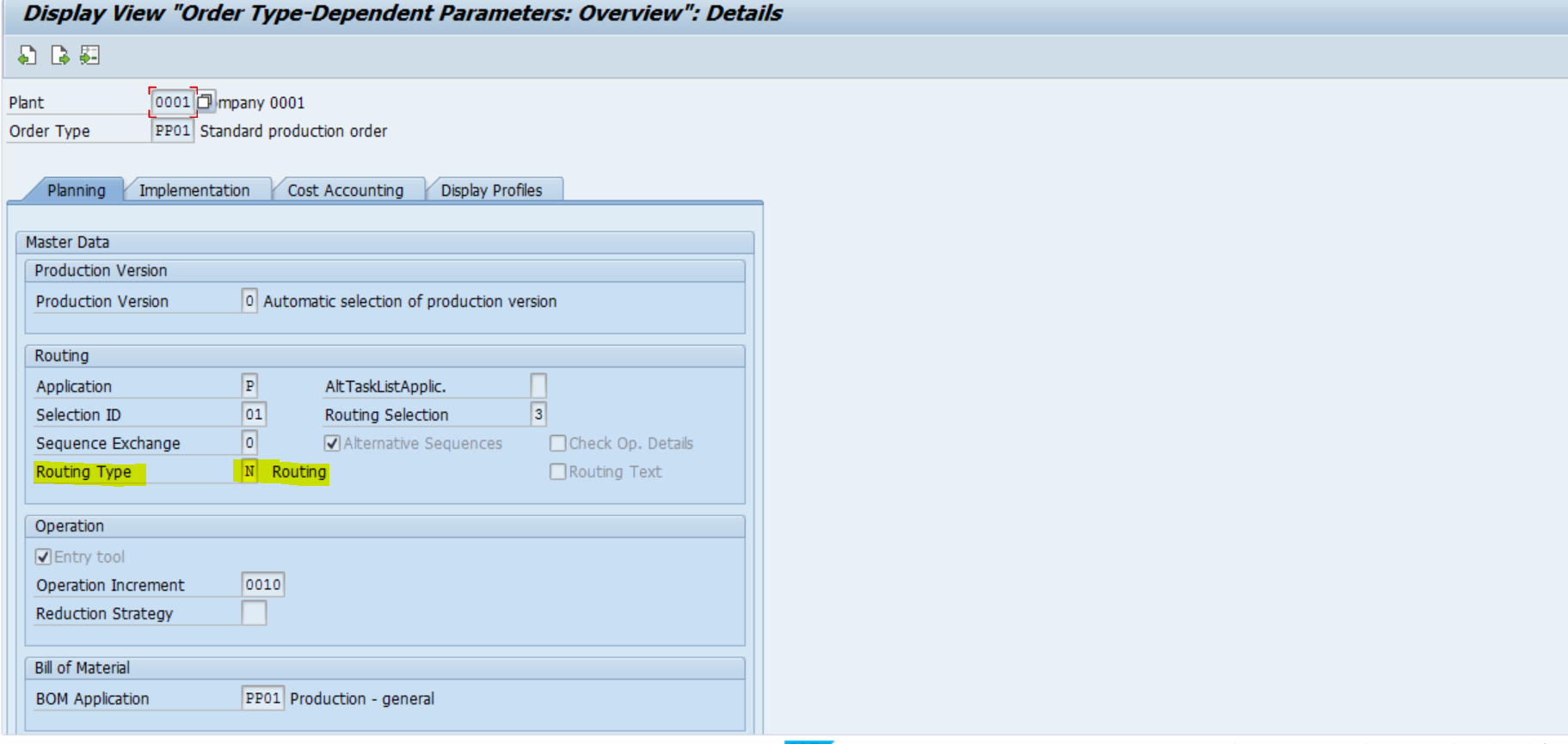
SAP Task List Usage
When creating machines/resources in SAP, a task list usage can be assigned. This ensures that a particular work center or machine will only be used in task lists corresponding to this usage. For example, work centers created for maintenance purposes cannot be used for production purposes.
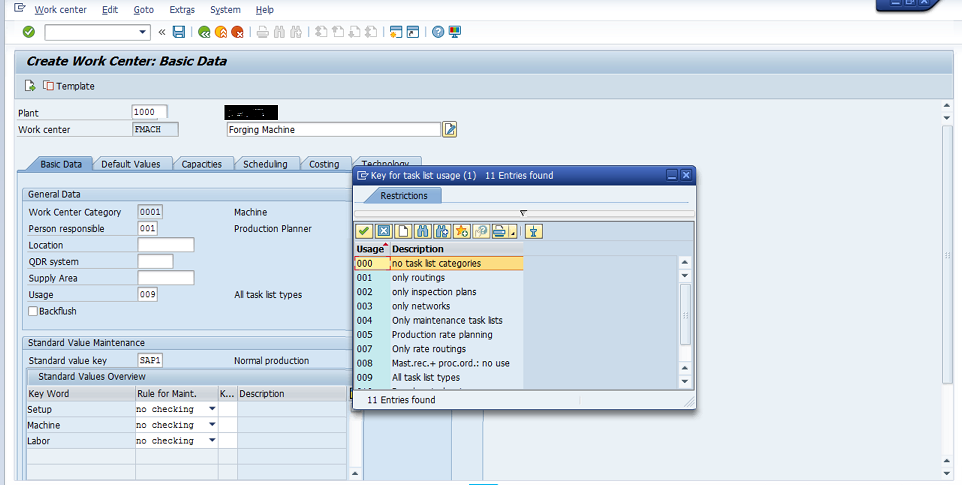
As shown on the screenshot above, if usage 001 is assigned to this particular work center, then it can be only used in PP routings and cannot be used for PM or QM task lists. Similarly, usage 009 can be used for all type of task lists.
SAP Task List Application
SAP uses information from task lists to calculate capacity, schedule and costing of work, activities or machines. Every activity, work item or instruction in SAP task list is linked with a control key which defines calculation that needs to be done against this activity/operation (i.e., capacity, scheduling, costing, etc.).
Here is a standard control key used in PM:
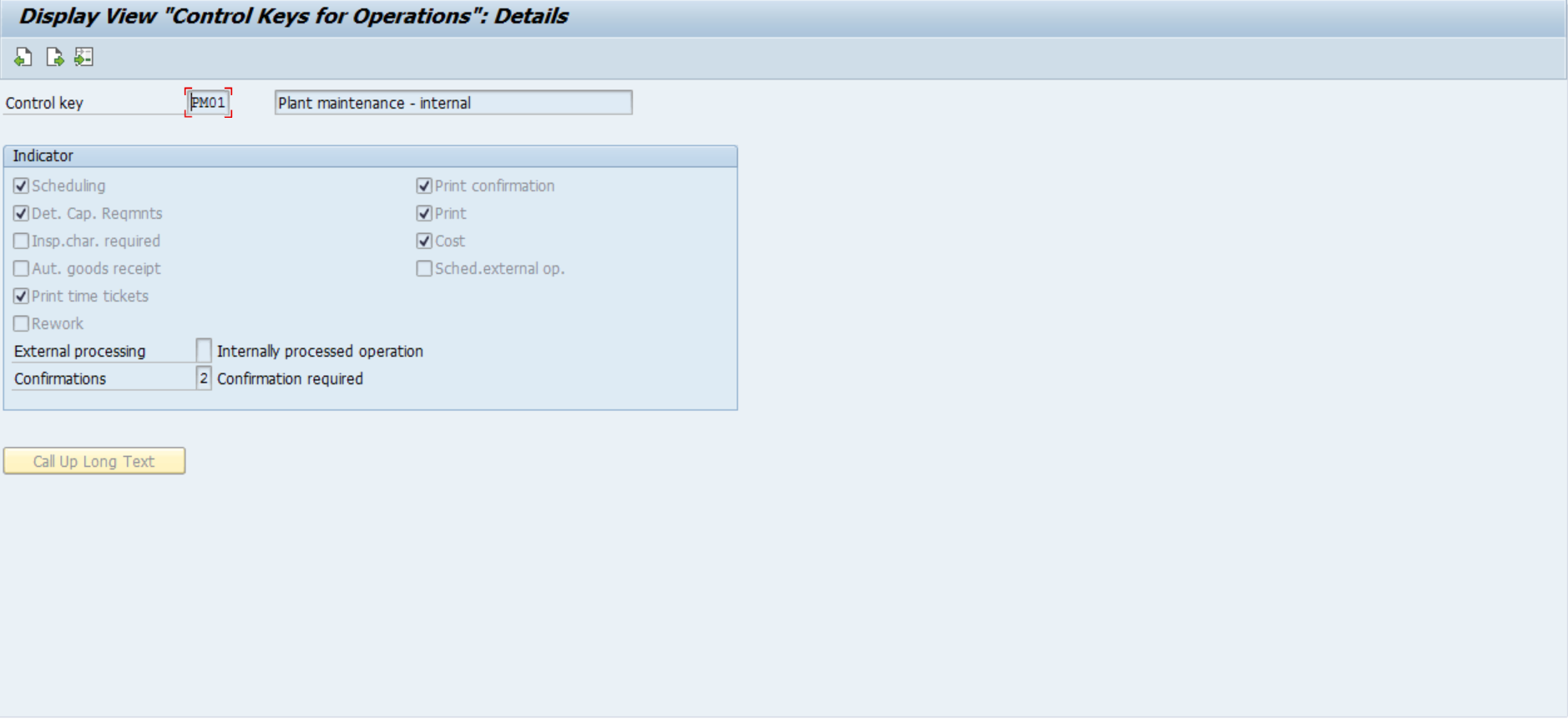
When control key PM01 is assigned to a particular operation, this operation becomes relevant for scheduling, capacity requirement calculation and costing.
Here is a standard control key used in QM:
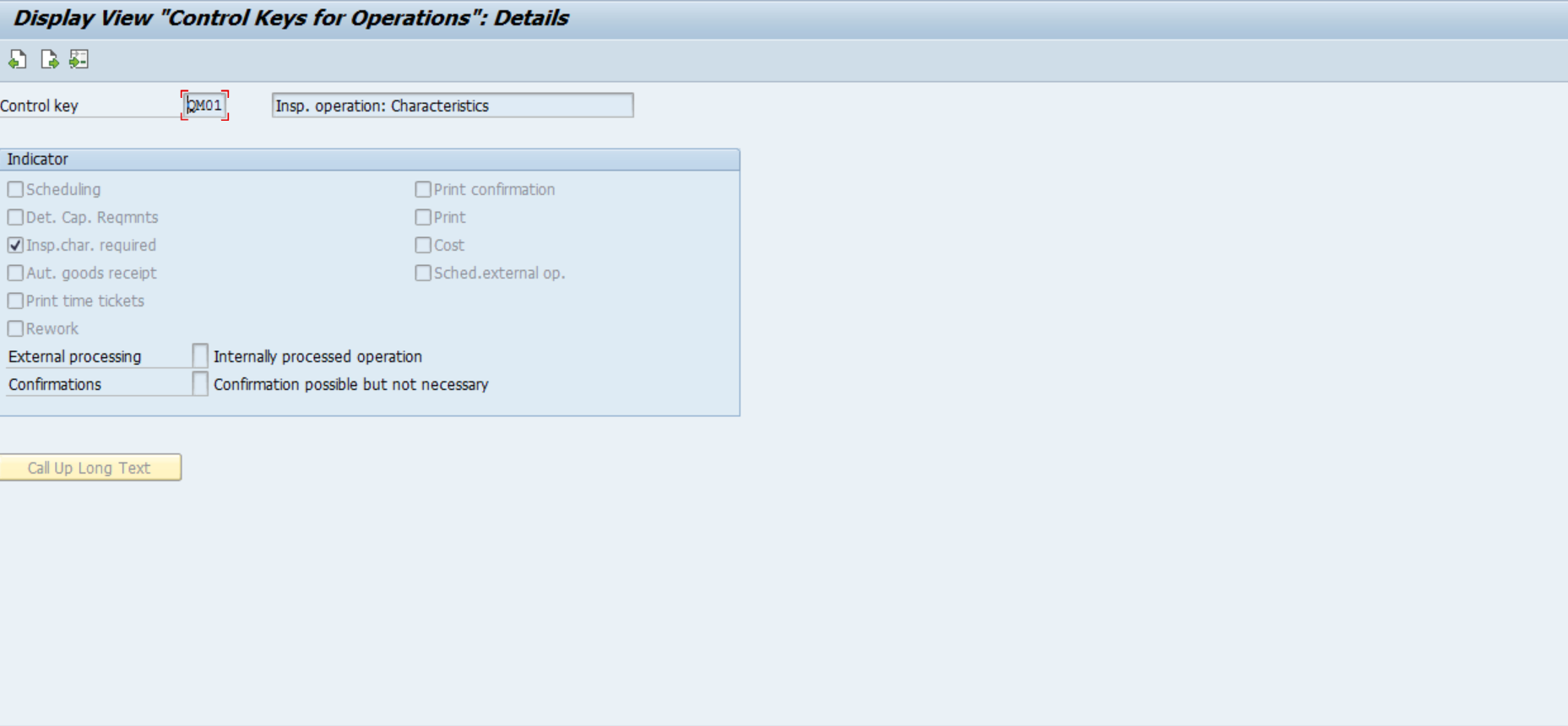
Similarly, when control key QM01 is specified, SAP system will not calculate schedule, capacity and costing but will expect QM inspection characteristics against the operation. That is, inspection characteristics are required to be assigned against the operation.
—
Did you like this tutorial? Have any questions or comments? We would love to hear your feedback in the comments section below. It’d be a big help for us, and hopefully it’s something we can address for you in improvement of our free SAP PP tutorials.
Navigation Links
Go to next lesson: SAP PP Routing
Go to previous lesson: SAP Work Center and Cost Center Integration
Go to overview of the course: SAP PP Training

Is a SAP task list the equivalent of a Standard Job in Ellipse?
Can a network task list can be called in refurbishment order .
How to check quantity consumed & produced for production order in COOIS
Hi Dheeraj,
in COOIS double click on PO and then open folder “Goto” and click on “Documented Goods Movements” there you can adjust layout and see amount of consumed material + material which you had produced according to this PO.
Regards,
Martin Š.
if you know the production order where it is consumed then go to MB51 enter production order in order tab and plant click execute it will show your material is consumed or not.
Hi
please help me.
we have one material that some times is purchased and some times produced in our plant. as you know,
when it is purchased, we use inspection type 01 and when it is produced, we use inspection type 04.
The characters we use to inspect the purchased goods are different from the inspection characters in the manufactured goods. My question is, can I assign two different task lists for each of the inspection types?