While going through the tutorials of Quotation, Contract, and Sales Order creation you must have met the term of a ‘Document Type’. SAP SD Sales Document types in SAP have a specific functionality and performs different functions. If we talk about Sales Documents in Sales & Distribution, you can find different document types at every stage of sales cycle/processing. By using different document types you can control which information is required at each step of a business process and make sure that users follow the required procedures for processing of sales documents. Sales document types also enable you to define how SAP copies data from one document to the next document in the business process chain.
For instance, all the following sales documents have their specific document types:
- Inquiry
- Quotation
- Contract
- Value Contract
- Quantity Contract
- Scheduling Agreements
- Sales Order
- Delivery Document
- Billing Document
SAP SD Sales Document Types and their Functionality
In SAP, standard SAP SD Sales Document types are available for recording Inquiry, Quotation, Contract, Scheduling Agreement, Sales Order, Delivery Document and Billing Document. Each document type has its own functionality and business logic.
Here are examples of standard SAP SD sales document types:
- IN – Inquiry
- QT – Quotation
- OR – Standard Order
- RE – Returns Order
- CR – Credit Memo Request
- DR – Debit Memo Request
- LF – Outbound Delivery Document
- LR – Returns Delivery
- F2 – Sales Invoice
- G2 – Credit Memo
- L2 – Debit Memo
Reasons for Having Different Document Types
In standard SAP, the functionality of having different document types serve various purposes. If you want to record sales of specific line of business due to its uniqueness in nature, you have the option to create a separate document type for it. If you want a specific sales document to have independent number range from other sales document types, that requirement can be served with different sales document types sharing different or same number range(s).
For instance, if you are selling to your regular customer like distributor or dealer, it is not necessary that he will raise Purchase Order on a regular basis. Since he is your agent, distributor or dealer, he is responsible for selling your product further to the end consumer or secondary customer. In this case, you can configure your document type in such manner that data entry is minimal at sales order level to make sure that processing of sales is swift.
Another example, you have an institutional or government customer who raise a proper Purchase Order with specific terms and conditions which the vendor or supplier (in this case you) must abide before every purchase, else your customer would not accept goods. In such case, you can have a specific order type created for such line of business where entering Purchase Order number and date are required and other terms are met strictly so that customer accept goods and your efforts are not in vain.
These are just the examples and creating document types strictly depends on the Client’s business requirement and business processes.
One advantage of having different document types is easy execution of reports. If we take above examples and you wish to see the sales to distributors or dealers, you will select the specific document type, select the duration of sales made to dealers and distributors and the system will display sales made to distributors or dealers specifically.
Sales Order Document Types
In standard SAP SD, there are many Sales Order Types having their own functionality to represent the different business processes. Following broadly are the standard sales order document types:
- Standard Order
- Contract
- Cash Sales
- Rush Order
- Free of Charge Delivery
- Returns
- Consignment Order
- Credit Memo Request
- Debit Memo Request
If you are working with either of the above mentioned document types, you can see different screen sequences. For instance, in Inquiry, Quotation and Contract there are validity dates. The reason for this is that Quotation is a legal document where you confirm your customer that you commit to offer a product on such price within a stipulated period. The same is in the case of Contract. You and your customer have agreed on certain terms of long term relationship. Where, after mutual understanding, you have agreed to supply a specific product to your customer within the time frame mentioned on the contract.
Returns are sales documents where a customer has returned your goods due to any reason. Be it a quality issue or damages or wrong product was dispatched, etc. Returns document can be created both with a reference to the original order or without a reference.
Consignment order is one where you have placed your product at a customer’s premises and the customer asks to sell or dispatch them when he needs it. There are four different document types associated with consignment processing having their own functionality.
Customizing SAP SD Sales Order Types
In SAP, you can customize the standard Sales Document Types as per your needs and business requirements. But one thing you must take care of while customizing the document types in SAP is to follow the best practice of copying the standard document type which you want to customize, tailor it as per business needs and requirements, rename it with your own naming convention starting from either ‘Y’ or ‘Z’, then ‘save’ it and use accordingly.
To access the customization screen/transaction of Sales Document Types at backend you can either go to it directly via transaction code VOV8:
or type SPRO in the transaction bar then either press F5 or button:
Then, you need to navigate to the following menu item: Sales and Distribution > Sales > Sales Documents > Header > Define Sales Document Types:
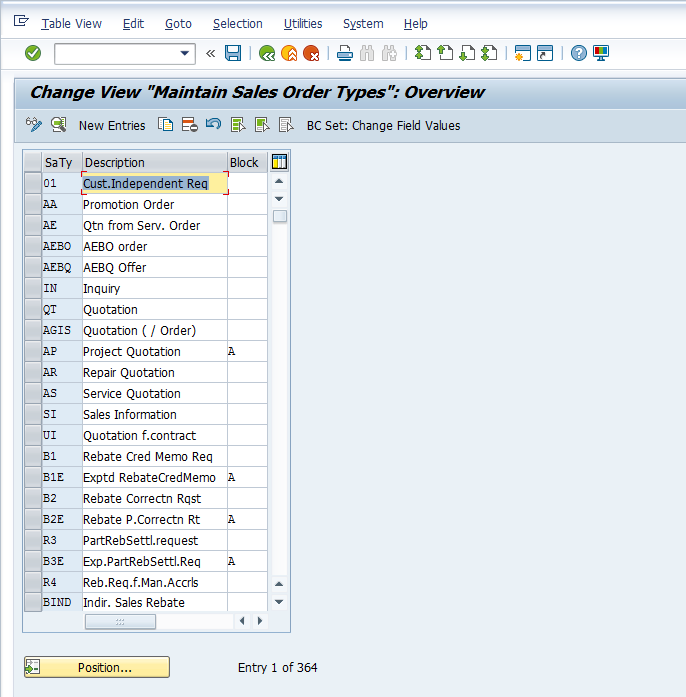
Below is the screenshot of customizing screen of the standard sales order type ‘OR’:
Incompletion Log
An incompleteness log is a mechanism to maintain and verify a list of all the essential information or fields in a sales document that may be required by the business at the time of order entry. It helps to make sure that the SAP system will not allow to save a document if some of the required fields are not entered in the system. You can define these required data fields to be populated at the time of sales order processing in customizing for the incompletion procedure. You can customize incompletion log and assign it to your customized document type.
For example, in the standard incompletion log for a sales order type “OR”, the system prompts for Purchase Order number to be entered. In our example of carrying out sales to a distributor or a dealer, you can customize the incompletion log with no PO number required setting and assign it to your customized SAP SD Sales Document types for recording sales to a dealer or a distributor.
—
Did you like this tutorial? Have any questions or comments? We would love to hear your feedback in the comments section below. It’d be a big help for us, and hopefully it’s something we can address for you in improvement of our free SAP SD tutorials.
Navigation Links
Go to next lesson: SAP SD Item Categories
Go to previous lesson: SAP SD Output Master Data
Go to overview of the course: Free SAP SD Training

I was looking for a way to review the lessons I saw in course, and this tutorial appear me good. I’ll try to follow the next lessons, to try the certification test.
WELL DESCRIBED. VERY HELPFULL.
This is helpful. Thank you for putting this together.
Very helpful. Thanks for making it available very clearly.
I really appreciate this article. I like it. Thank you
This is very informative. Well explained.. thank you..
I have one query related to stock posting.. while posting stocks i am getting error ” Account determination for enty INT BSX_ _ 7920 not possible.. Would you please suggest.
very helpful 👍 great work