 Welcome to the tutorial about SAP BPC Embedded Architecture where you will learn about the architecture and main components of SAP Business Planning and Consolidation (InfoProviders, Planning Modeller, Web Client, and front-end applications). This tutorial is part of our free SAP BPC training course.
Welcome to the tutorial about SAP BPC Embedded Architecture where you will learn about the architecture and main components of SAP Business Planning and Consolidation (InfoProviders, Planning Modeller, Web Client, and front-end applications). This tutorial is part of our free SAP BPC training course.
In the previous tutorial, I discussed the history of SAP BPC, this tutorial will go into the architecture of SAP BPC embedded in more detail. Graphically, the architecture can be represented as shown on the picture below. Let look at the SAP BPC embedded architecture. Each of the components will also be covered in the future tutorials, so we will start off with an overview of the various components.
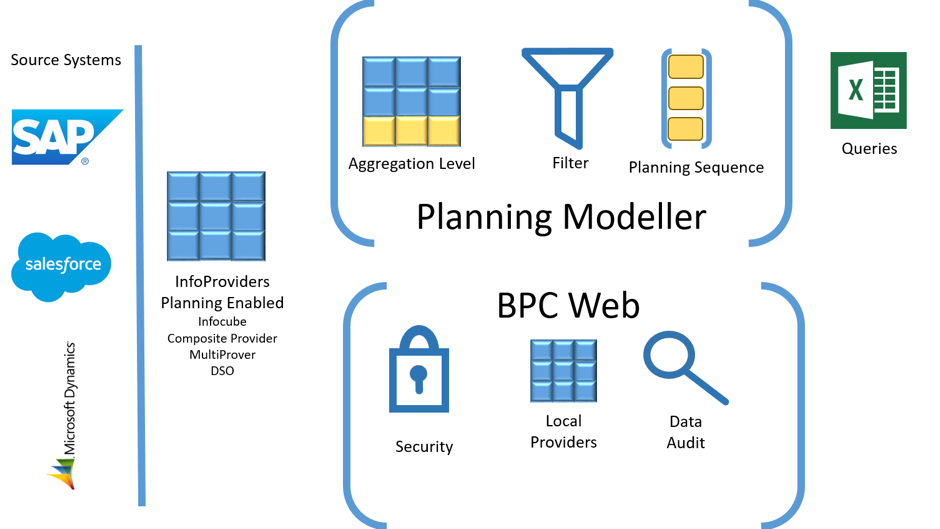
InfoProviders
Each InfoProviders can be seen as a type of planning activity and is typically referred to as a ‘Model’ or ‘Planning Application’. For example, planning of sales volumes will be planned in a Sales Cube, sales prices in a Price Cube, etc. I strongly advise against mixing the applications in one cube, as it reduces the flexibility for later expansions and unnecessarily expands the number of Characteristics required for planning.
BPC Embedded allows for several types of InfoProviders for planning. They are:
- Real-time InfoCubes
- MultiProviders
- Local Providers
- Composite Providers
- Plannable DSOs
- SAP HANA Views
- SAP HANA Analytic Views
The choice of the InfoProvider is important and each have their strengths and weaknesses and we will cover each in more detail in later tutorials.
Planning Modeller
The Planning Modeller is where most of the configuration work for a planning application occurs and is accessed through transaction RSPLAN. In the planning Modeller, we define the rules of how the planning application should behave and how the user will interact with the application. More specifically, we define:
- Rules specific to the InfoProvider, such as Characteristic Relationships, Data-Slices and any planning sequences that must run when data is saved.
- Aggregation levels, which represent a subset of characteristics from my cube,
- Filters, used in queries and planning functions
- Planning functions that performs calculations and data manipulations and
- Planning Sequences, which is a set of planning functions bundled together.
The configuration typically takes place in the sequence of the menu tabs as each step is dependent on the step before it.
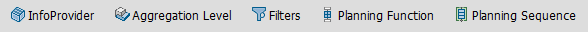
For example, a filter requires an aggregation level, an aggregation level requires an InfoProvider.
SAP BPC Web Client
While the configuration of the planning application takes place in the Modeller, the Web Client enables the setting of rules to manage the configured planning process, although some modelling facilities are also provided. The Web Client more specifically has functions for:
- User security
- Work Status
- Business Process Flows
- Data Audit
- Comments
- Reports Library and
- Web report Builder
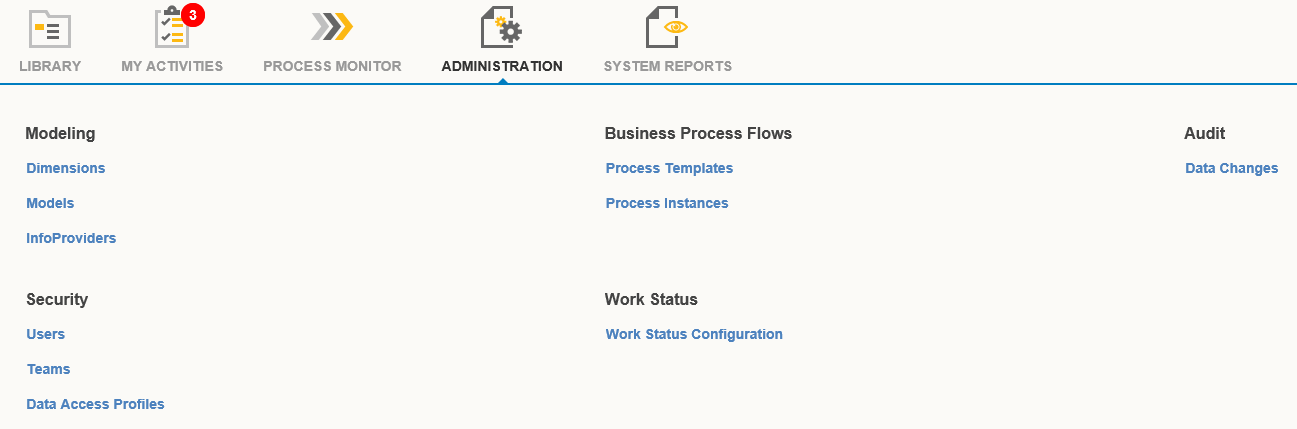
One important piece of configuration is also performed in the Web Client and that is the setting up of the Embedded Environment. It is possible to configure a sophisticated planning application without ever accessing the Web Client at all, using the classic BI-IP (Business Intelligence Integrated Planning) functionality. The choice whether to use the functions is based on the requirements of the project.
Front-end Options
Up to this point we covered configuration of the application and some of the management thereof. Now let’s look at the presentation options of planning applications. There are several options to present the planning application to the user. Thankfully, three of the options involve Excel, which provides a powerful and familiar environment for users to enter data and report on it. The Excel options include:
- BEx Analyser
- Excel with the EPM Add-in
- Business Objects Analysis for Microsoft Office (BoA)
The BoA option is by far the most user-friendly, stable and powerful presentation option. It offers most of the functionality of the EPM Add-in, but is far more stable. In fact, SAP has decided that BoA will be the presentation tool for BPC Embedded in the future and at this point it is unclear what future development work will take place on EPM.
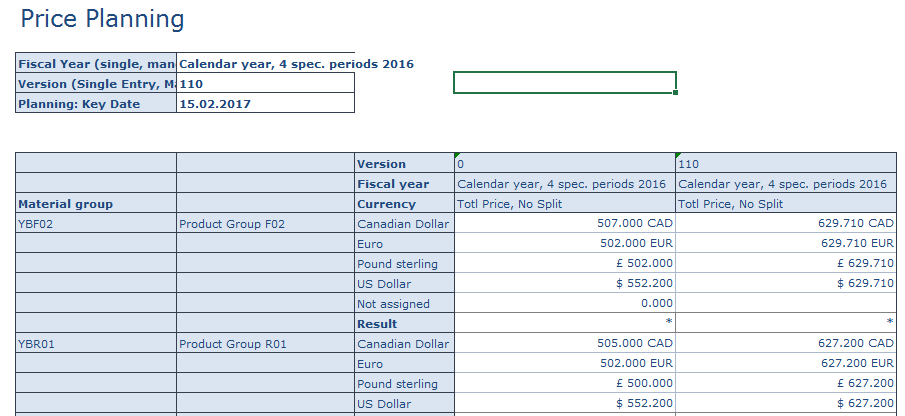
There is also the option of entering data on the Web, with input schedules designed in the Web Client. The advantage of this option is that the input schedule produces a link that can be sent to another user via email.
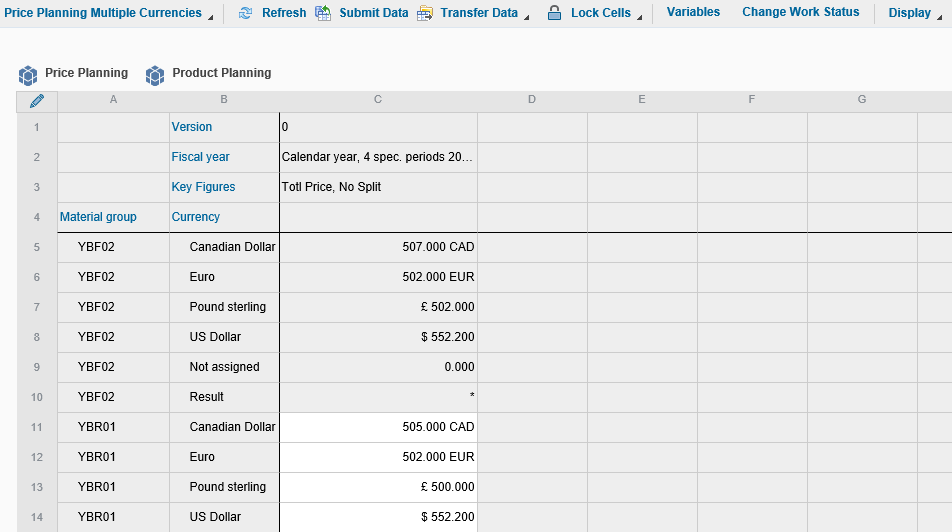
Common Platform – What ‘Embedded’ Means?
The term ‘Embedded’ refers to the fact that SAP ERP, BPC and HANA now shares a common platform. BPC is embedded in the overall landscape, it is possible to have direct access to ERP transactional or master data, through the use of HANA/BW objects such as composite providers. The benefit of this approach of embedding BPC into the overall landscape is that there is potentially less data redundancy, planning functions, data input and reporting is much faster because of the ability to push down calculations to the HANA database layer. BPC also provides the developer tools to easily access the HANA layer, through the provision of interfaces and classes specifically designed to execute SQL code, for example, the Characteristic Relationships functions provides the interface and method for derivation executed on HANA:
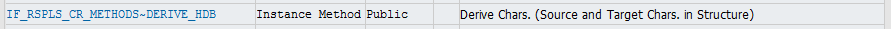
Looking ‘Under the Hood’
As with all areas in SAP, BPC’s code is allocated to its own package, in this case, several packages each starting with RSPL. The image below is from transaction SE80 and shows the available classes of Package RSPLF – Services Type Planning:
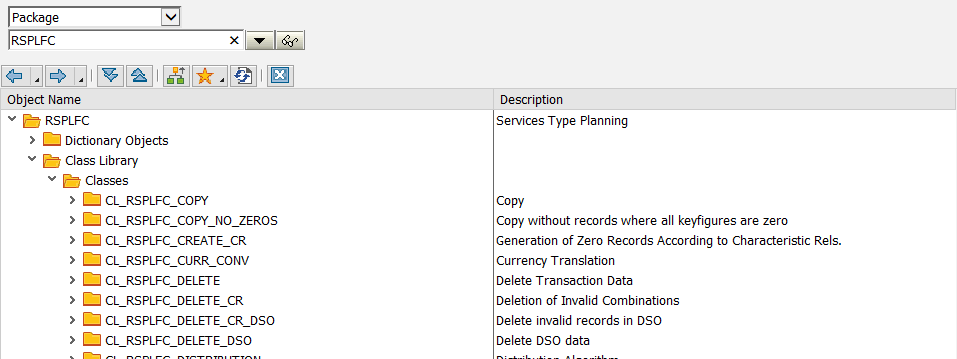
It is possible to have a closer and more detailed look at what the steps the standard code follow when executing a standard planning function or why the parsing of FOX code fails. The Package RSPLC above has a class called ‘CL_RSPLFC_COPY’. This represents the Standard Copy Planning Function in transaction RSPLAN (which we will cover in a later tutorial). Expanding this class until we reach the method ‘EXECUTE’ under the IF_RSPLFA_SRVTYPE_IMP_EXEC_REF Planning Function Type: Impl. Execution (with Ref. Data) interface,
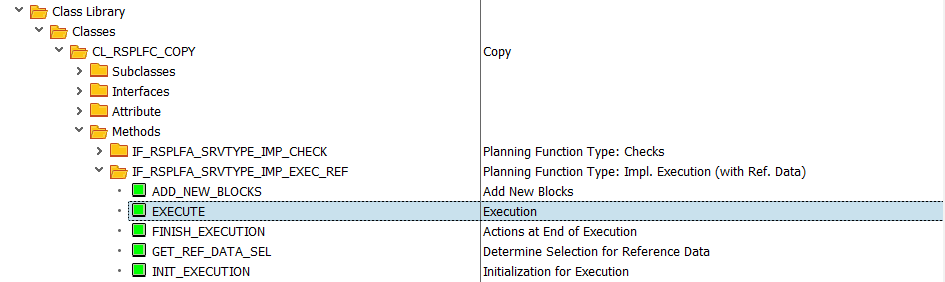
it is possible to place a breakpoint in the method’s code, run the planning function and start debugging.
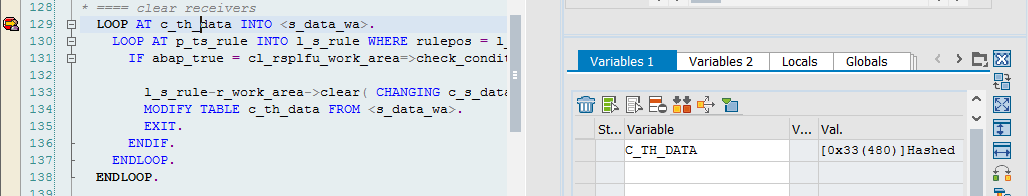
This is very useful when SAP’s standard function does not behave like you expect it to behave, which is often the case as the error messages and documentation is sometimes unclear and confusing as to what settings you need to configure.
Summary
In this tutorial we covered the basics of SAP BPC Embedded architecture, starting with Planning Modeller down to the Embedded Platform. In the next tutorial we will start creating our first planning application.
—
Did you like this tutorial? Have any questions or comments? We would love to hear your feedback in the comments section below. It’d be a big help for us, and hopefully it’s something we can address for you in improvement of our free SAP BPC tutorials.
Navigation Links
Go to next lesson: SAP Real-Time InfoCubes and Aggregation Levels
Go to previous lesson: The Evolution of SAP BPC
Go to overview of the course: SAP BPC Training

HI ,
I am looking for SAP BPC450 course i.e. SAP BPC embedded on HANA online or self learning .
Can you please help me by providing the information ?
Thanks,
Anusree
does this training exist in Video lecture?