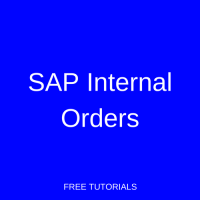 Welcome to our tutorial on SAP internal orders. In this article we provide an overview on these integral units of the SAP CO module. First, we define SAP internal orders and illustrate the concept by providing an example. Then we introduce internal order categories. Ultimately, we walk through some steps of the internal order process in SAP. This document does not contain any technical configuration details. We focus on concepts and how they are beneficial to business processes. For deeper information on controlling concepts, check out other tutorials in our free SAP CO training.
Welcome to our tutorial on SAP internal orders. In this article we provide an overview on these integral units of the SAP CO module. First, we define SAP internal orders and illustrate the concept by providing an example. Then we introduce internal order categories. Ultimately, we walk through some steps of the internal order process in SAP. This document does not contain any technical configuration details. We focus on concepts and how they are beneficial to business processes. For deeper information on controlling concepts, check out other tutorials in our free SAP CO training.
SAP Internal Orders
SAP internal orders provide an additional dimension in SAP for the purpose of cost tracking on top of cost center, profit center and G/L account reports. They are efficient cost objects which provide a snapshot of costs for a specific activity for a specific period of time. Internal orders function to:
- Track costs and revenues on a short-term basis
- Control costs on an ongoing basis
- Monitor costs and revenues related to a specific service or activity
- Restrict costs from going beyond a certain limit by assigning budgets
- Verify actual costs against planned
An internal order can be real or statistical. Real internal orders can be settled and statistical internal orders can only be used for reporting purposes. To utilize the internal order report, some transactions must be assigned to the internal order number. Transactions which contain the internal order field include customer invoice, sales order, goods issue, manual journal entry, and many more.
You may be wondering, “What is the difference between a cost center and an internal order?” You have good reason to wonder, as both are CO objects which are used as cost collectors. However, while cost centers capture costs over a long-term using cost elements as cost carriers, internal orders are used for in-depth analysis of occasional expenses or one-time expenses. Cost centers typically represent departments or business units, while internal orders usually represent projects or events. Further, internal orders can capture costs from several cost centers to provide an overview of cross-department expenses related to a specific purpose.
Internal Order Example
Let’s consider an example. Many organizations host special events like promotions or marketing exhibitions. Let’s assume that ABC Company has a marketing department which is organizing a promotion event for a new product launch. Most expenses for this event will be booked as a cost under ABC Company’s marketing department cost center. Also, the sales team will provide sales demos at the event and will book their expenses to the sales department cost center. How can we provide a report to ABC Company’s management about all the marketing costs incurred just for this event?
A cost center report includes all of a department’s costs for the period. It would be very difficult to differentiate the costs for this event, across multiple departments, from other costs those departments has incurred. Instead, create an internal order and record the event costs to the order as a temporary cost collector. Costs collected on the internal order for the event are settled to their respective cost centers at month-end or year-end.
Internal Order Classes
SAP internal orders must be assigned an object class upon creation. There are four object classes as follows:
- Overhead Controlling: These internal orders capture actual and plan costs independently for multiple short-term events where lots of overhead is involved. They enable continuous cost control for the enterprise.
- Investments: This internal order class covers investment costs related to the purchase of assets.
- Accruals: Internal orders for accruals monitor period-based expenses posted in FI and distribute accrual costs to cost centers in CO
- Revenues: These internal orders help to monitor the costs and revenues arising from activities for partners outside the organization. They capture activities not belonging to the core operations of the organization.
Internal Order Types
It is important to understand the two types of internal orders before executing any internal order activities. Let’s explore the two internal order types we touched on earlier. We also delve into these further in our next tutorial:
- Statistical Order: Statistical internal orders are used to collect costs for reporting purposes only. Costs collected in a statistical order cannot be allocated to other cost objects as they are posted to a cost center straightaway. This type of internal order is used to monitor costs and, in some instances, revenues for an organization. We use the statistical order to evaluate costs which cannot be itemized in detail in cost element or cost center accounting.
- Real Order: All transactions related to primary costs are posted in a real order. Real order costs do not post to a cost center straight away, but get settled at the end of the period to relevant cost objects.
SAP Internal Order Activities
To demonstrate the use of SAP internal orders, we walk through the below topics in the following sections:
- Create Master Data
- View Actual Postings
- Perform Period End Activities
Create Master Data
In order to use SAP internal orders, we must first create the internal order master data. In this activity we maintain various information related to internal orders.
| Menu path | Accounting - Controlling - Internal Orders - Master Data - Special Functions - Order - Create |
| Transaction code | KO01 - Create |
In the initial screen of transaction code KO01, place your cursor in the Order Type field and click the search icon, as indicated below:
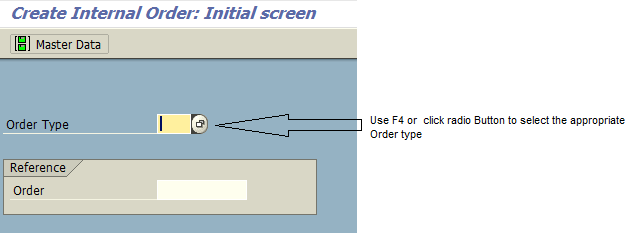
Select the appropriate order type for the new internal order. For our example, we select the order type CI01:
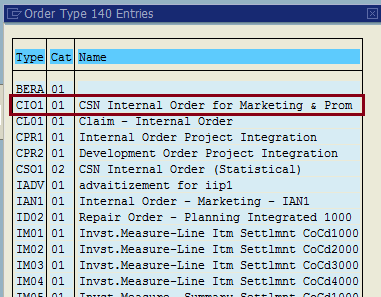
Press Enter. On the Assignments tab, enter the following information:
- Enter free text description
- Specify company code
- Select one of the previously described internal order categories in the Object Class field
- Specify (optional) objects like plant, profit center, cost center, and sales order as needed
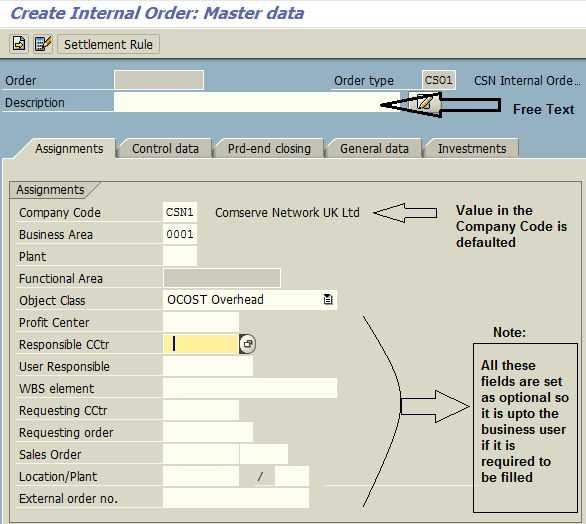
Click the Control data tab. Enter the following information:
- Specify the currency of the postings
- Tick the Statistical order tickbox if you are creating a statistical order
- For statistical orders, enter the object that the cost should be directly posted to in the Actual posted CCtr field
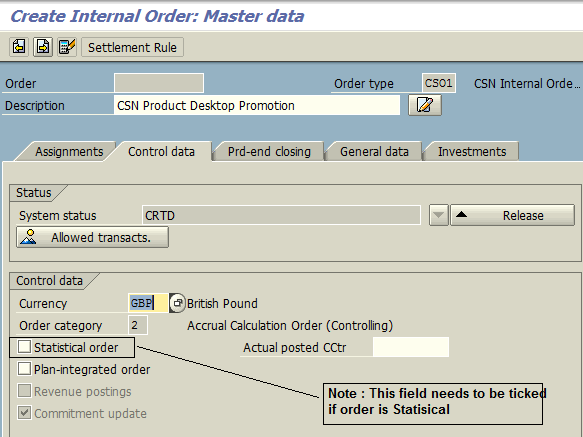
Press Enter then Save ![]() . The internal order will be saved with the following message:
. The internal order will be saved with the following message: ![]()
View Actual Postings
Actual postings create totals records and line items. A totals record summarizes all the costs posted to the internal order under a particular cost element. Line items consist of document rows created during posting and document the individual posting transaction. Use transaction code KOB1 to view the actual line items posted in an internal order.
Perform Period End Activities
Since SAP internal orders are used as temporary cost collectors for planning and cost monitoring, real orders must be settled to appropriate cost objects. These cost objects may be cost centers, profit centers, profitability segments, etc. Remember that statistical orders post to the assigned cost object straightaway. Order settlement can be executed via transaction code KOB5. In this transaction, define a settlement rule using one of the following procedures:
- Settlement to one receiver: All costs will settle to the single cost object defined in this settlement rule
- Comprehensive settlement: Define percentages and amounts to settle to various receiving cost objects
—
Did you like this tutorial? Have any questions or comments? We would love to hear your feedback in the comments section below. It’d be a big help for us, and hopefully it’s something we can address for you in improvement of our free SAP CO tutorials.
Navigation Links
Go to next lesson: SAP Internal Order Types
Go to previous lesson:
Go to overview of the course: Free SAP CO Training

it is very useful
Hi can you help me please? I have an internal order, with he object class for overhead, for a service order, with balance 00, and costing actual 0. I tried to make it through KO02, locking the order, and marking for deletion, but it didn’t work, also tried with KA04, but i couldn’t
How can i close this internal order? please help me with your suggestions.
thanks in advance for your help.
Very useful, thanks a lot for sharing.
hello. I have no knowledge on SAP as currently using C3ME. Please help if this internal order is similar to a jobcost creation for CAPEX projects which for asset under construction to be place in service once the asset is ready for its intended use. Thank you so much.