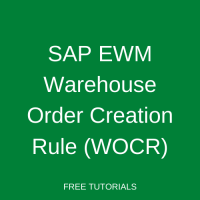 SAP EWM Warehouse Order Creation Rules (WOCR) enable companies to classify work better and optimize labor by setting up case-specific configurations in the process steps. They are really helpful when it comes to organizing warehouse tasks in the optimal way for picking or putaway warehouse processes. Warehouse tasks are grouped into warehouse orders by means of WOCR. Then, warehouse orders are assigned to warehouse operatives for execution. In this tutorial, you will learn more about WOCRs and its configuration.
SAP EWM Warehouse Order Creation Rules (WOCR) enable companies to classify work better and optimize labor by setting up case-specific configurations in the process steps. They are really helpful when it comes to organizing warehouse tasks in the optimal way for picking or putaway warehouse processes. Warehouse tasks are grouped into warehouse orders by means of WOCR. Then, warehouse orders are assigned to warehouse operatives for execution. In this tutorial, you will learn more about WOCRs and its configuration.
SAP EWM Warehouse Order Creation Rules
Warehouse Orders are created under SAP EWM Warehouse Order Creation Rules (WOCR) defined in the configuration:
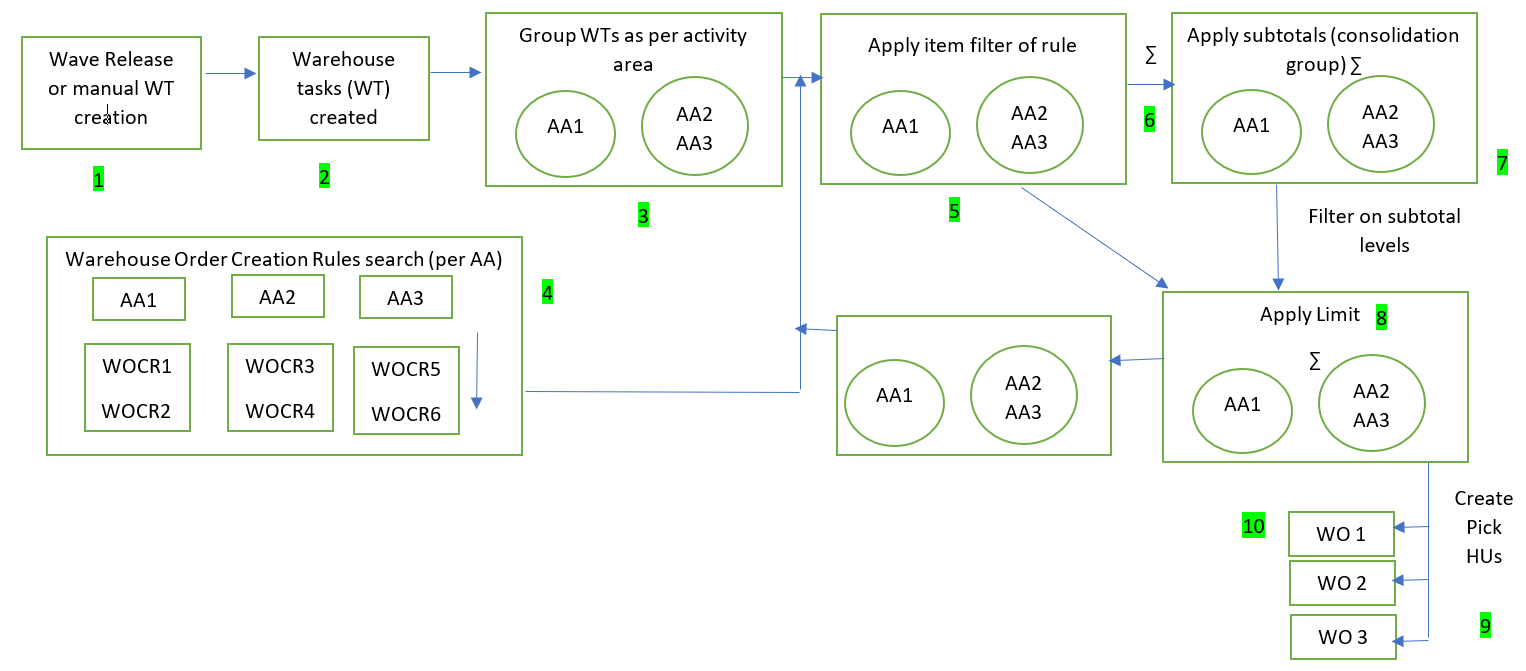
- Warehouse tasks are created either regarding warehouse request through Post Processing Framework or through wave release. A wave consists of several deliveries. After the wave and wave item have been released (either automatically by EWM or manually by a user), EWM creates warehouse tasks.
- Warehouse tasks are grouped according to the activity area (Activity Area is a logical grouping of storage bins based on defined warehouse activities) where are sorted using predefined rules. In the above figure, it represents numbers 1 to 4. This is because the WOCRs are picked depending on the Activity Code in the Warehouse Process Type or the corresponding Activity Area.
- One or more WOCRs are defined for each activity area, which are applied until each warehouse task is assigned to a warehouse order. Filters and limits are used as necessary. These are numbers 5 to 10 in the above figure as per the below configuration.
- When grouping warehouse tasks into warehouse orders, the EWM uses the search sequence for warehouse order creation. For instance, WOCR1, then WOCR2, then WOCR3 as there are several WOCRs and the EWM works through them in sequence, as defined for each activity area in the configuration.
- If rules can’t be used, an SAP-supplied standard rule is applied.
- A warehouse order can contain warehouse tasks from more than one delivery.
Various Attributes of WOCR in Configuration
Filters and Limit – The filters and limit values control which warehouse tasks (as per given weight/ volume of the pallet or route) and how many warehouse tasks the EWM groups into a warehouse order.
Sorting – By using different Inbound Sorting and Warehouse Order Sorting, the sequence of the tasks can be adjusted, depending on various operational scenarios and, several sequencings can be done for different areas or attributes of the tasks (or the goods themselves.) With these many possibilities, the users can get a set of assignments that are more optimized than any kind of manual scheduling.
Packing Profile – It can optimize the portion of the goods to be packed into a HU, and consolidation groups determine warehouse tasks that are permitted to be bundled together. Not only the products that would be packed together but also the pieces, pallets, Handling Units, etc., that will be shipped jointly.
WOCR Sequence – As warehouse orders are based on the summarization of warehouse tasks when all configured WOCRs have been applied, every warehouse task should be assigned to a warehouse order. For the warehouse tasks that remain unprocessed, the system uses a remainder rule (with the name UNDE) to create warehouse orders. If the WOCR configuration is not set up, still, the SAP creates a standard default WOCR (named DEF) and assigns each warehouse request item to one WO.
Other Configuration and Master Data Set-Up
To set up the Warehouse Order and WOCR the following configurations/Master data set-up are required:
- Number Ranges for Warehouse Orders
- Defining and assignment of Activities and Activity areas to storage types
- Bin creation and Bin sorting
- Assign Start/End storage bin for Activity Area.
- Defining and assigning queues and queue types to warehouse
- Defining and assigning resource type and resource groups to queues
- Warehouse Order create rule configuration
SAP EWM Warehouse Order Creation Rules Summary
To summarize the SAP EWM warehouse order creation rules (WOCR) as per the below figure, the warehouse tasks are going into a funnel where the WOCR is applied. The tasks which meet the criteria of the WOCR1 are bundled together in a warehouse order. The other remaining warehouse tasks are filtered out will go into another funnel where another WOCR2 is applied, and so on. Each WOCR is having a different set of rules configured. Like this, we have several WOCRs as shown in the figure below.
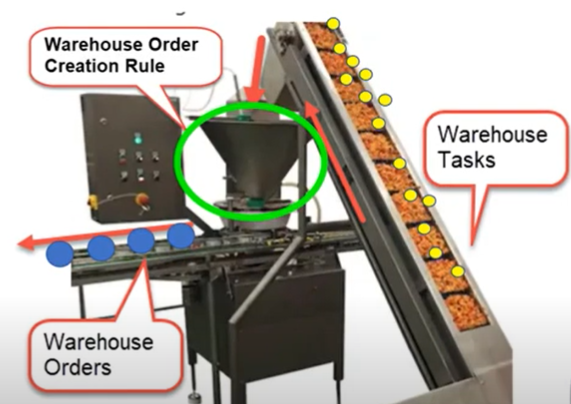
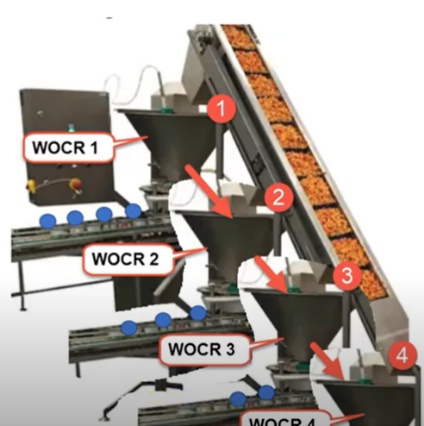
Did you like this tutorial? Have any questions or comments? We would love to hear your feedback in the comments section below. It’d be a big help for us, and hopefully, it’s something we can address for you in the improvement of our free SAP EWM tutorials.
Navigation Links
Go to next lesson: SAP EWM Putaway
Go to previous lesson: SAP EWM Warehouse Order
Go to overview of the course: SAP EWM Training

when creating Wo, we found a warning message:No packaging material is maintained for packing profile &. please help to clarify the issue. Thanks.
maintain CONFIG
Thanks for this writeup very very helpful