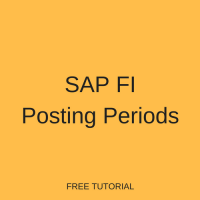 This tutorial which is part of our SAP FI course talks about SAP FI Posting Periods in Financial Accounting. You will learn what is a posting period in SAP FI, how to maintain periods in a posting period variant and how to assign posting period variants to company codes. We will mention the SAP transactions and tables that are relevant for this process.
This tutorial which is part of our SAP FI course talks about SAP FI Posting Periods in Financial Accounting. You will learn what is a posting period in SAP FI, how to maintain periods in a posting period variant and how to assign posting period variants to company codes. We will mention the SAP transactions and tables that are relevant for this process.
SAP FI posting periods are used to open and close periods of a financial year. Posting periods are maintained in a posting period variant that is assigned to a company code. One posting period variant can be assigned to more than one company code.
Posting periods can be maintained for each account type, i.e. Assets (A), Customers (D), Vendors (K), Materials (M), G/L Accounts (S), and Contract Accounts (V). It is not mandatory to maintain the posting periods for each account type because by specifying account type “+” (all account types) posting periods can be maintained for all account types in a company code.
Assign SAP FI Posting Period Variant to a Company Code
Three configuration steps are required to enable assignment of SAP FI posting periods variant to a company code as explained below.
1. Define variants for open SAP FI posting periods
In this step, we will create a 4-digits alphanumeric code for a posting period variant.
Path: SPRO – SAP IMG – Financial Accounting (new)– Financial accounting global settings (new)– Ledgers – Fiscal year and posting periods – Posting periods – Define variants for open posting periods
Transaction code: OBBO
Relevant table: T010O (Posting Period Variants)
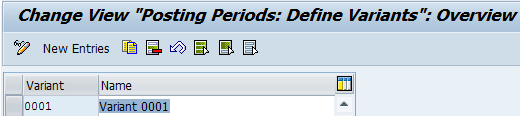
2. Assign variants to a company code
Posting periods variants created in the previous step need to be assigned to a company code. One SAP FI posting periods variant can be assigned to many different company codes.
Path: SPRO – SAP IMG – Financial Accounting (new)– Financial accounting global settings (new)– Ledgers – Fiscal year and posting periods – Posting periods
Transaction code: OBBP
Relevant table: T001 (company codes)
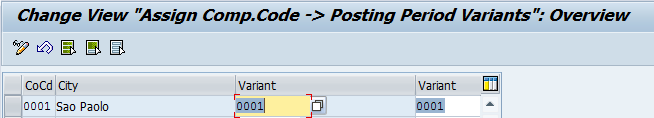
3. Open and close posting periods
SAP FI posting periods should be maintained against the posting period variant.
Path: SPRO – SAP IMG – Financial Accounting (new)– Financial accounting global settings (new)– Ledgers – Fiscal year and posting periods – Posting periods – Open and Close Posting Periods
Transaction code: OB52
Relevant table: T001B (Permitted Posting Periods)
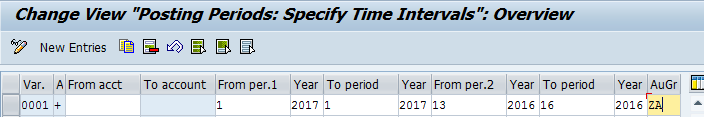
In the above screenshot, regular posting periods are maintained in From per.1 and To period columns while special posting periods are maintained in From per.2 and To period columns.
Regular posting periods consist of the current open period. Special posting periods are additional periods which are used to post any adjustment entries without opening closed periods. For example, when a posting period for December 2016 is closed, if any adjustment entry needs to be posted in the fiscal year 2016 without opening December 2016, then the special posting periods can be used for this purpose. You will be able to post an entry in financial accounting for 2016 by using special periods 13, 14, 15 or 16.
Posting in special posting periods is only possible in financial accounting. It is not possible to post any entries from modules integrated with SAP FI (for example, MM or SD). Special posting periods can be used only in the last period of the financial year.
AuGr column is an authorization group which helps to limit a set of users who can maintain posting periods. Authorisation group ZA should be maintained in the user profiles to allow them to perform the operation of maintaining SAP FI posting periods.
—
Did you like this tutorial? Have any questions or comments? We would love to hear your feedback in the comments section below. It’d be a big help for us, and hopefully it’s something we can address for you in improvement of our free SAP FI tutorials.
Navigation Links
Go to next lesson: SAP FI Posting Authorization
Go to previous lesson: SAP FI Document Structure
Go to overview of the course: Free SAP FI Training

There are different answers for the maximum number of periods in SAP FICO.
can some one clear this?
It should be 16periods. 12 normal periods remine 4 special periods.
“AuGr column is an authorization group which helps to limit a set of users who can maintain posting periods. Authorisation group ZA should be maintained in the user profiles to allow them to perform the operation of maintaining SAP FI posting periods.”
This information is not correct. The authorisation group defines a limited set of users to be able to post in a particular posting period (e.g. succcessively restricting posting periods: only allowing G/L accountants with a specified authorisation group to be able to post while already restricting all others).