 This tutorial is part of our SAP PM course and it talks about SAP Plant Maintenance Process. You will receive a general introduction into plant maintenance process and see what activities are included in this business process.
This tutorial is part of our SAP PM course and it talks about SAP Plant Maintenance Process. You will receive a general introduction into plant maintenance process and see what activities are included in this business process.
SAP PM (Plant Maintenance) is a functional module which handles all the maintenance activities performed in a plant. It enables users to find the damages, identify causes and take actions to repair technical objects as well as perform preventive maintenance.
With the help of SAP PM, the maintenance process repair and maintenance of technical objects can be automated. Also, it allows a maintenance organization to record data on problems, damages, causes and repairs in form of technical findings after visual checks or after the problem has been determined.
SAP Plant Maintenance process comprises of following groups of activities:
- Inspection: Activity performed to find out the actual condition of a technical object. The inspection is done to find out whether the technical object can be operated and maintained safely. In many cases a visual check is sufficient before operating.
- Preventive Maintenance: Maintenance activity performed to maintain the technical objects in efficient condition. To ensure that the equipment doesn’t malfunction which leads to putting people at risk, affects the production or customer service.
- Repair: Activities are performed to restore the ideal condition of technical objects. Maintenance is performed on malfunctioned and non operational equipment. The maintenance can be planned or unplanned. The malfunction is corrected by work center responsible for the maintenance of the technical object. After the malfunction is corrected, the order is confirmed by the technician performing task, the maintenance planner and the supervisor.
SAP Plant Maintenance module is integrated with other functional modules like Material Management, Production Planning, Project System, Human Resources, Controlling, and Finance.
To execute SAP plant maintenance process in SAP system, first thing is you need to define the technical objects. It is necessary to structure the technical system based on the technical object available. Structuring technical objects helps to reduce time required to manage technical objects and enter data during maintenance processing. Also, it makes the process simpler.
Different types of technical object exist as follows:
- Equipment
- Functional Location
Apart from creating technical objects, a user needs to create different master data which is required to complete SAP plant maintenance process cycle:
- Maintenance work center
- Catalogs
- Maintenance bill of materials (BOMs)
- Measuring point
- Permits
- Task lists
Different reports are available to track the maintenance process, technical objects and cost details in SAP system:
- Management of technical objects
- Work center and capacity
- Maintenance processing
- Maintenance planning
- Maintenance task lists
Generic SAP Plant Maintenance Process Flow
Let’s discuss the most generic plant maintenance process. It is illustrated on the picture below.
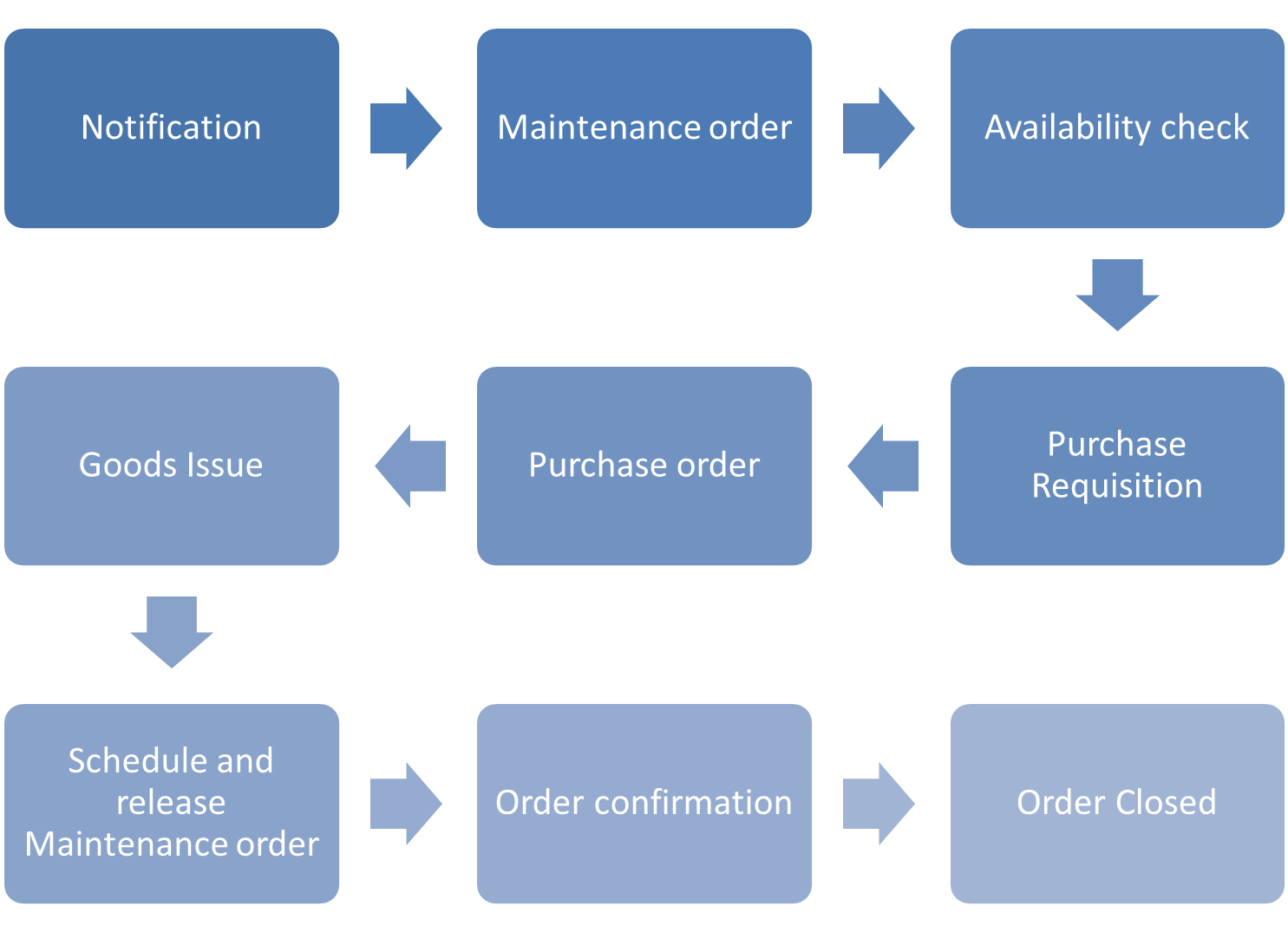
In the beginning, a notification is created for the malfunction or damage of a technical object. If any material/service cost is involved, then a maintenance order is created with a reference to the maintenance notification.
Material availability check is performed on the maintenance order. A purchase requisition followed by a purchase order is created if there is not enough material in stock and it needs to be purchased. The execution phase comprises of removal of material from stock and the order is released for performing of the maintenance tasks.
In the completion phase, actual time consumed to complete the maintenance task is captured against the maintenance order. Technical confirmation is also done to maintain the record of damages and repairs of the technical object. Once the order is settled to a controlling object, the maintenance order marked as closed “CLSD”.
The maintenance order can be created with or without reference to the maintenance notification. If you want to capture the malfunction data, then the notification needs to be created.
A notification is created to notify the maintenance department about the malfunction or abnormal situation in technical objects. The notification can be treated as a request for maintenance before the order is created.
An order is created to plan maintenance operations and to plan/track the cost incurred to complete the maintenance operations. It is not necessary to perform planning to create maintenance order.
It is important to improve overall efficiency and lower costs as to make profitable operation. To achieve these goals, the maintenance personnel needs to respond quickly to malfunction or abnormal situations. The plant maintenance personnel are asked to lower the downtime, increase the efficiency and extend the lifecycle of technical objects. To automate the SAP system, you can create different interface(s).
PM-PCS Interface
Plant Maintenance - Process Control System (PM-PCS) interface can be used to transfer measurements and counter readings from a feeder system to SAP ERP. In SAP, the data is stored in measurement documents and can be used in SAP PM for preventive maintenance.
The data received from a feeder system can be used as described below:
- To plan performance based preventive maintenance based on counter reading(s).
- Malfunction notification can be created with help of PM-PCS Interface. The external system recognizes a malfunction and transfers it to SAP system through PM-PCS Interface.
RFID Integration
RFID (Radio-frequency identification) can be used to create notification, orders and confirmations. Data related to technical objects can viewed when RFID of technical object is read.
Synchronization between Fixed Assets and Equipment
It is possible to create an equipment master record automatically when an asset is created in SAP system. Furthermore, it is possible to set up a workflow for creation of equipment master records when an asset is created. For example, when an asset is created a maintenance supervisor will come to know about asset creation and changes.
—
Did you like this tutorial? Have any questions or comments? We would love to hear your feedback in the comments section below. It’d be a big help for us, and hopefully it’s something we can address for you in improvement of our free SAP PM tutorials.
Navigation Links
Go to next lesson: SAP PM Organizational Structure
Go to previous lesson: SAP PM Overview
Go to overview of the course: SAP PM Training

What a great post and really helpful.
Cheers
in case of having defective equipment under certain functional locations, and I do have spare refurbished equipment. how can I install the replacement equipment under the functional location that has defective equipment?
I was planning to create a new functional location and all replacement equipment installed under it. Once I want to replace then I dismantle it from the functional location and install it in another functional location, but in this case how will I know the running hours of the equipment?
This is EXCELLENT !!!
The best document created, easy for new people’s to understand quickly.
I just want to know how (procedure) to create maintenance order even without notification.
I’m new in this application and I want to explore SAP-PM apps.
Thank you!
very helpful information . Would like to have some on line training on this .
I have a comment with the process flow presented. Since if you create a PR with Account Category of F, you need to release the maintenance order prior to the creation Goods Issuance.
How do i maintain to improve our performance on all aspects of the business?
1. SAPM PM Adherence looking at SCE & Non-SCE
Hope this comment finds you well,
I need to know can I be certified in SAP PS&PM module if I hold NO certificate in any engineering related course?
PM interfaces recommended or best practice ?