Welcome to the tutorial about SAP Multiple BOM and Variant BOM. This tutorial is part of our SAP PP course. In this tutorial, we are going to learn about two specific types of bills of materials in SAP: multiple and variant BOMs. We will provide business examples that explain when these types of BOMs are necessary and their unique features.
SAP Multiple BOM
SAP multiple BOM (Bill of Materials) is also known as alternative BOM and denoted as BOM type “M” in SAP ERP. When an assembly or subassembly can be made using different sets of components or different combination of raw materials, it will have more than one BOM which is known as multiple BOM. BOM group for all these alternative BOM will be same.
Business Example for Multiple BOM
Consider the chemical manufacturing industry which manufactures “Ethyl Acetate”. There are two production methodologies used to produce Ethyl Acetate.
- Esterification of ethanol with acetic acid.
- Catalytic condensation of acetaldehyde with alkoxides.
In this example, we have to create TWO bills of materials for Ethyl Acetate.
BOM 1:
Raw materials: Ethanol and Acetic Acid.
BOM 2:
Raw materials: Acetaldehyde and Alkoxide.
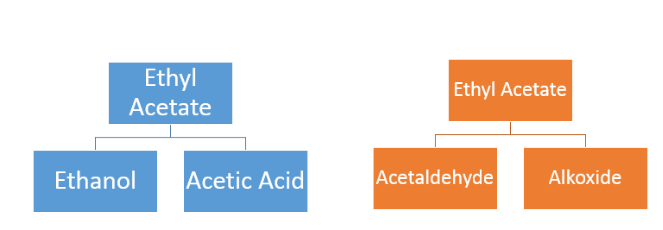
When we create BOM for the same assembly more than one time, SAP ERP system automatically sets BOM technical type as “M” (Multiple BOM).
We can also have a business case where two bills of materials are created for the same assembly because one is for production purposes and another one is for engineering design purposes. In this case, usage of BOM will be different, but still the SAP system considers this as an alternative BOM. When we create a production order, a production person will select the suitable alternative BOM to be used for the production.
In automobile industry, SAP multiple BOM is created when there is a change in design. Let’s say that manufacturing of engine assembly requires the following materials:
- Crankshaft
- Oil Sump
- Camshaft
- Valves
- Spark Plug
- Injector
- Connecting rods
Now, imagine that the design department wants to use different spark plug components from next year onwards in order to improve the engine performance. In this case, an additional alternative BOM will be created with validity date starts from 1 January 2018 to 31.12.9999 and the first alternative BOM will be marked for deletion or locked for production usage after the 1st of January 2018. So that SAP ERP system will plan and consume the new spark plug for the production orders created after the 1st of January 2018.
SAP Variant BOM
Several similar materials which have common parts can be created as SAP variant BOM. SAP variant BOM will have BOM technical type “V”. BOM group for all these variant bills of materials will be the same. This helps business users to simplify the BOM maintenance.
Business Example for SAP Variant BOM
Consider an example from the food industry. A company manufactures different chocolates with flavor of milk, coffee and cocoa butter.
In this scenario, the common ingredients of all three types of chocolates are:
- Cocoa bean
- Milk and milk powder
- Fruits and nuts
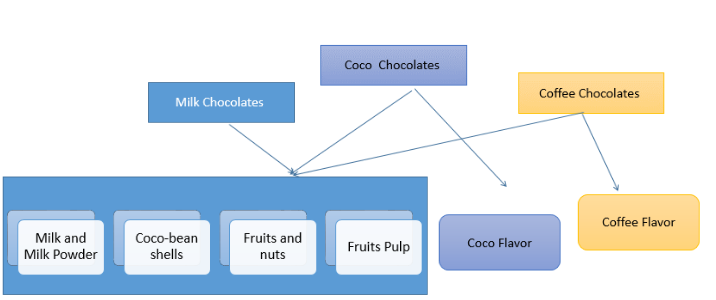
- Initially BOM is created for milk chocolates.
- When BOMs for coco chocolates and coffee chocolates are created, they will be created as variants of milk chocolates.
- The SAP system automatically assigns technical type “V’ for these BOMs.
SAP Multiple BOM and SAP Variant BOM in Planning
By default, the SAP system plans the first alternative in multiple BOMs. On the other hand, it performs individual planning in variant BOMs because there is a separate BOM for each variant of materials. Selection of alternative BOM also depends upon the following criteria:
- Lot size range
- Validity dates
Creation of Multiple BOM and Variant BOM
Both multiple and variant BOMs are created using the transaction CS01. You can read more about creation of SAP bill of materials in this tutorial. When BOM is created for an assembly which already has BOM, the SAP system automatically adds an additional alternative and creates multiple or alternative BOM.
—
Did you like this tutorial? Have any questions or comments? We would love to hear your feedback in the comments section below. It’d be a big help for us, and hopefully it’s something we can address for you in improvement of our free SAP PP tutorials.
Navigation Links
Go to next lesson: SAP Master Recipe
Go to previous lesson: SAP Co-Products and By-Products
Go to overview of the course: SAP PP Training

Could you please provide examples for variant bom in sap system
Hi, I hope this mail finds you well.
We have a requirement to run one report using multiple BOM’s. Is this a possibility in SAP?
Thank you
Preven
Thank you for doing this. I’m starting to learn SAP and your awesome tutorial is helping me GREATLY!
Hi there,
Can you use the same material ID in several BOMs ?
TIA
No, this is unique Key and maintained by sysem itself.
Can you create a bom for different vendors - same product