 In this SAP FI tutorial, we will talk about currencies in SAP Financial Accounting. You will learn what is a currency in SAP FI and what are the configuration steps for defining a new currency in SAP system. We will mention the SAP transactions and tables that are relevant for this process.
In this SAP FI tutorial, we will talk about currencies in SAP Financial Accounting. You will learn what is a currency in SAP FI and what are the configuration steps for defining a new currency in SAP system. We will mention the SAP transactions and tables that are relevant for this process.
What is a Currency in SAP
To record any financial transaction currency is needed. Each country has an individual currency. SAP standard system provides all the existing currencies as per ISO standard. SAP also provided flexibility to create new currency as per ISO standard. SAP issues a note to create new currency with respective configuration details.
Example:
SAP released note 791997 with the setup of currency RON in SAP.
How to Setup a Currency in SAP
1. Define a Currency
This step is necessary to create a new currency in SAP with text, ISO code and all other details.
Path: SPRO – SAP reference IMG – SAP Net Weaver – General settings – Currencies – Check currency codes
Transaction code: OY03
Table: TCURC (Currency Codes)
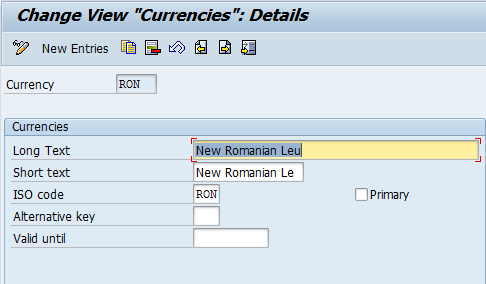
2. Set Decimal places for The Currency
This step is necessary to set decimal places for a currency. Decimal places configuration cannot be changed after transaction posted because it will lead to data inconsistency. In our example, for currency RON decimal places should not be maintained (according to the recommendations specified in the note 791997).
Path: SPRO – SAP reference IMG – SAP Net Weaver – General settings – Currencies – Set Decimal Places for Currencies
Transaction code: OY04
Table: TCURX (Decimal Places in Currencies)
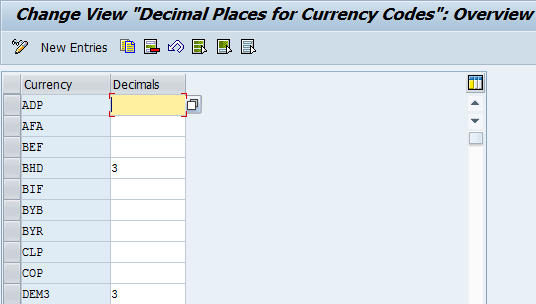
3. Define Translation Ratios for Currency Conversion
This step is required to maintain currency conversion ratios to allow foreign currency transactions.
Example:
A company code is in the currency INR whereas I have to book an invoice in USD. To allow this transaction first the currency translation ratios for INR/USD and USD/INR to be maintained. Next, the system will allow to maintain exchange rate and finally a user will be able to book the invoice in USD.
Path: SPRO – SAP reference IMG – SAP Net Weaver – General settings – Currencies – Define Translation Ratios for Currency Translation
Transaction code: OBBS
Table: TCURF (Conversion Factors)
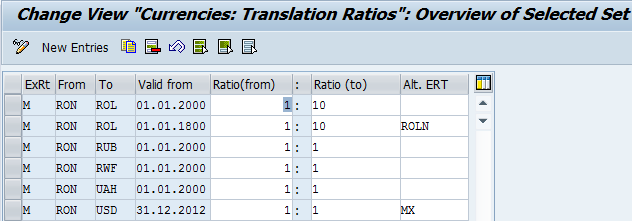
In the above screenshot ExRt refers to an exchange rate type, exchange rates are maintained against an exchange rate type hence transaction ratios are to be maintained at an exchange rate type. The exchange rate type M means the standard translation at the average rate provided by SAP. By default, the SAP system considers exchange rate from the exchange rate type M (if other exchange rate types are not maintained).
As per the client requirement it is also possible to create a new exchange rate type. Currency translation ratios are to be setup against the new exchange rate type for maintaining exchange rates.
Alt. ERT refers to an alternative exchange rate type. Instead of fetching from the exchange rate type M, the SAP system can fetch from the alternative exchange rate type for certain time period or certain currency combinations. Exchange rate is also fetched from the alternative exchange rate type.
4. Enter Exchange Rates
This step is necessary to maintain exchange rates for currencies against an exchange rate type. This activity needs to be performed at the client level on a daily basis.
Path: SPRO – SAP reference IMG – SAP Net Weaver – General settings – Currencies – Enter Exchange Rates
Transaction code: OB08
Table: TCURR (Exchange Rates)
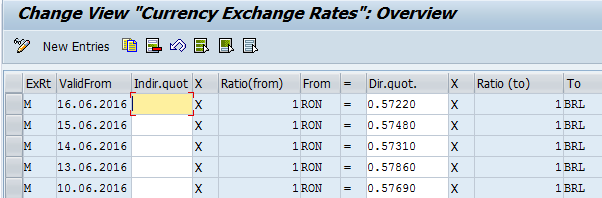
In the above screenshot, the exchange rate is maintained between the currencies RON and BRL on a daily basis.
In the new G/L SAP accounting, a company code can have 3 currencies. The first one is the local currency (company code or functional currency). The second and the third currencies are maintained as per the reporting requirements. For example, a company code currency is INR, whereas the second currency is USD and the third currency is EUR, so if a document is posted in the local currency (INR), the system in background updates values in USD and EUR through the exchange rate maintained in this transaction.
It is not mandatory to maintain the additional two local currencies in the new G/L. They can be maintained if there is a requirement. It is necessary to configure the same currencies in Asset accounting as well.
Types of Currencies in SAP
In SAP, we have 5 different kinds of currencies as explained below.
Company code currency: The currency in which a company code is configured.
Group currency: The currency is assigned at the client level.
Hard currency: The currency which is assigned at the country level.
Index based currency: This currency is assigned to countries in case of high inflation in these countries.
Global company currency: The currency is assigned to a company or an internal trading partner.
The steps described above are the basic settings to define a new currency in SAP. In addition to the above, we also have other configuration settings available to define expiring currencies. For example, the currency ATS (Austrian Schilling) is expired due to the introduction of EUR currency.
—
Did you like this tutorial? Have any questions or comments? We would love to hear your feedback in the comments section below. It’d be a big help for us, and hopefully it’s something we can address for you in improvement of our free SAP FI tutorials.
Navigation Links
Go to next lesson: SAP Exchange Rates
Go to previous lesson: SAP Fiscal Year and Fiscal Year Variants
Go to overview of the course: Free SAP FI Training

Thank you for this free training. I had some experience in SAP, but that was years back. Now I need to update my knowledge in SAP, and this is very helpful, considering that SAP training is quite costly.
Hi, thank you for good explanation elementaries for the Currency topic.
Please, could you by so kind and describe and show where is in SAP derminated which exchange rate will be used for which posting for Company Code?
Example:
Exchange rate from EUR to RON will execute for posting of documents with Company code currency EUR and on other side exchange rate from RON to EUR will execute for posting of documents in EUR with Company code currency RON.
Thank you for your kind reply and quide.
how many currencies we can maintain in ecc 6 ?
Thank u for giving such a great information
Hi,
Is SAP ECC allows multiple exchange rate type (M,B,G, EURX,,,) for the same currency type like 10?
Best regards,