 Materials that have exceeded the shelf life, damaged, cannot be used, or reworked are identified as scrap in SAP. In most industries, scraps are generated during the manufacturing or assembly process. SAP Scrapping Process can be related to production planning (PP) and/or material management (MM). This segregation enables users to better understand the concepts related to scrap.
Materials that have exceeded the shelf life, damaged, cannot be used, or reworked are identified as scrap in SAP. In most industries, scraps are generated during the manufacturing or assembly process. SAP Scrapping Process can be related to production planning (PP) and/or material management (MM). This segregation enables users to better understand the concepts related to scrap.
SAP MM Scrapping Process
The material management-related scrapping process mainly relates to how to identify the material stocks which are related to scrapping, and the scrapping or write-off of those stocks from the system.
Scrap can be categorized into three main types as raw material scraps, semi-finish good scraps, and finish good scraps. Other than these main types, there can be equipment or asset scraps.
Scrapping of Materials
Raw materials procured from vendors will be received at the warehouse. Upon receiving, a quality inspection will be done for the goods received. Quality inspection is done based on an inspection lot created at the goods received point. Based on the inspection, it will be decided whether the received goods meet the quality standards or need to be scrapped. There can be many reasons to scrap raw materials such as shelf-life expiry, damaged goods, quality-related issues, and slow-moving items.
Below are the basic steps of a purchasing process:
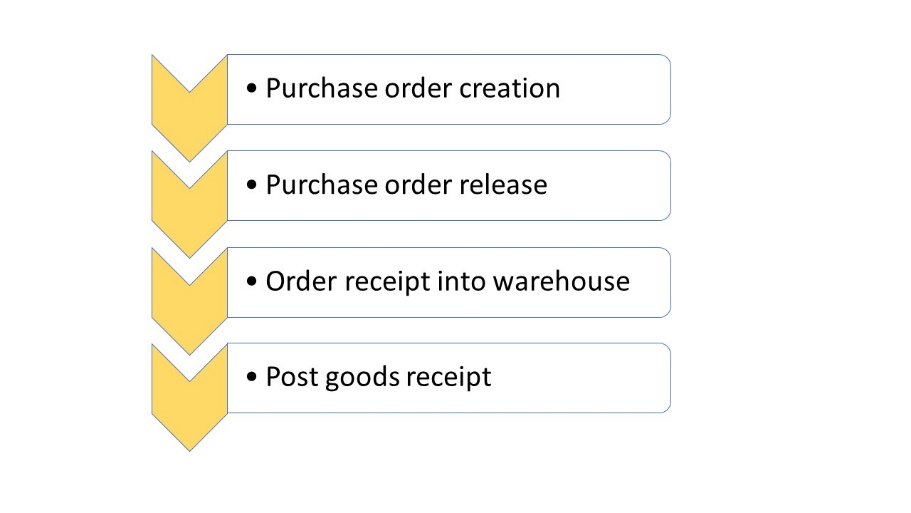
Semi-finished goods and finish goods are also scrapped when there are quality issues, damages, or when those materials cannot be used further in the value stream.
In SAP, a stock is maintained in three stock types:
- Unrestricted Use Stock
- Quality Inspection Stock
- Blocked Stock
At the point of goods receipt or production confirmation, it is possible to decide whether the stocks need to be posted into quality inspection stock type. By posting them into quality inspection stocks, these stocks/batch are segregated to see any possible quality issues or pending quality assessment.
Generally, materials that need to be scrapped are maintained in the quality inspection stock or blocked-stock category. The quality inspection department will check the parameters of the materials and will give the final decision for scrapping. SAP has given the provision to scrap from all three of these stock types and SAP has provided three movement types for each of the stock types.
Scrapping from unrestricted stock is done with the movement type 551. Scrapping from quality inspection stock is done with movement type 553, and scrapping from blocked stock is done with movement type 555. If the stocks belong to special stock types such as sales order stocks, consignment stocks, project stocks, etc., it is possible to maintain the special stock type during the scrapping process and a corresponding movement type will be used.
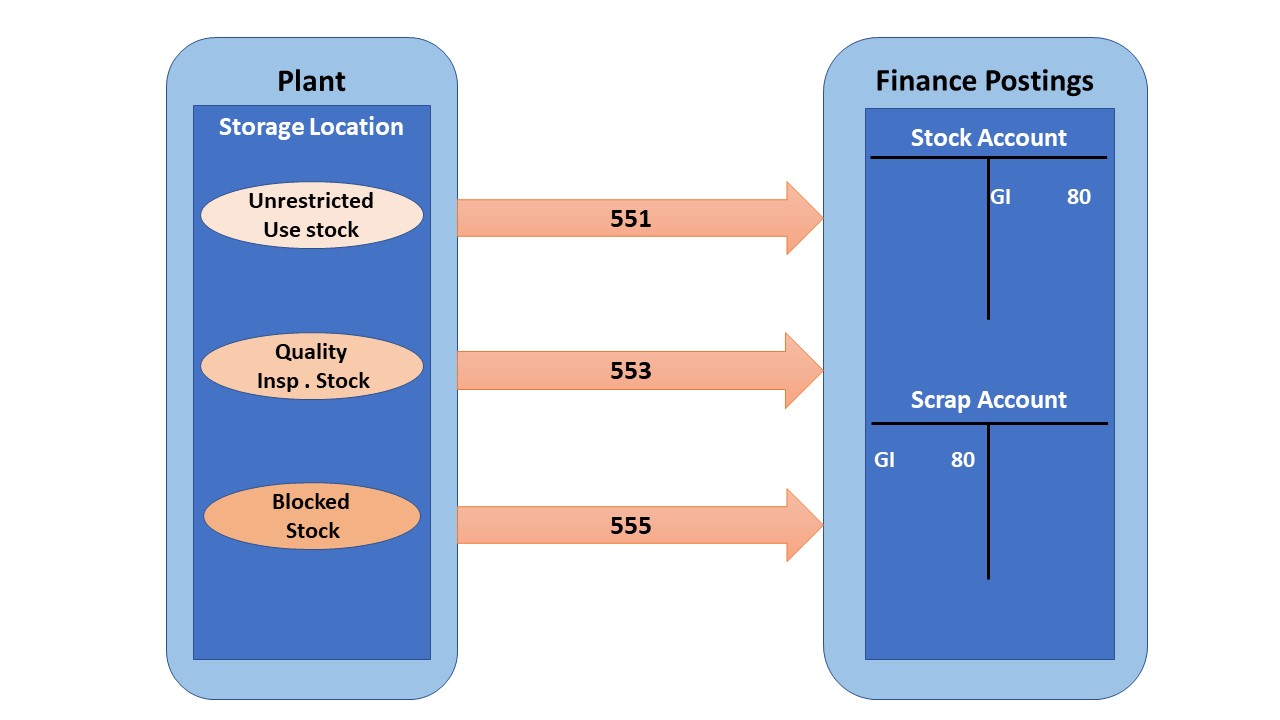
For the scrapping of materials, there are two transactions that we can use in SAP. We can use MIGO or MB1A, where the latter transaction code is obsolete in the latest SAP S/4HANA version. Follow the below steps in MIGO to carry out the scrapping movement.
- Select the activity as “goods issue”.
- Select the type as “other”.
- Set the movement as 551 which is the goods issue for scrapping.
- Identify the material and the quantity to be scrapped.
- Enter the cost center to which the scrap value must be posted.
- Post the document.
When the document is posted, these stocks will be reduced from the system. We can view the stocks by using the transaction code MB52 or MMBE.
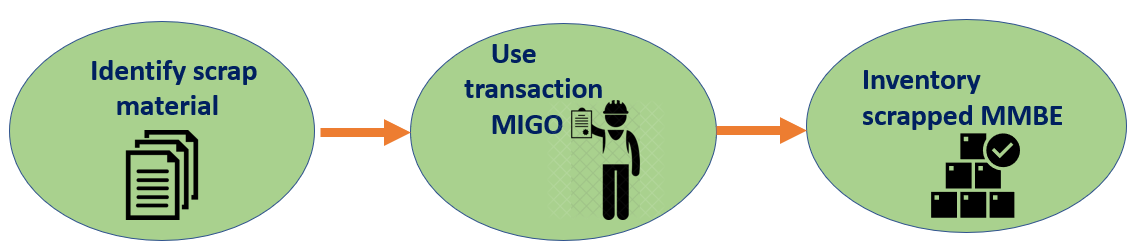
Once the scrapping movement is executed in SAP, two documents will be posted. One is the material document. The Material document will have the stock-related information such as the quantity reduced, movement type, date of the posting, etc. The second document is the accounting document which will have the financial information of the scrapping process such as the accounts in which the debit and credit postings happened. The cost of the scrapped material will be posted to a cost center in SAP.
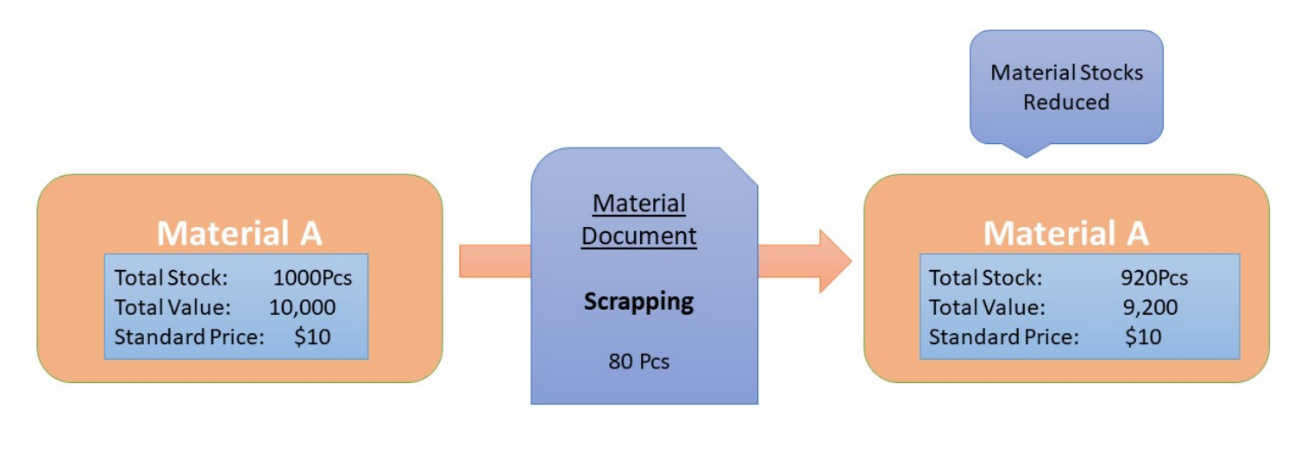
This will end the material management (MM) scrapping process in SAP.
SAP PP Scrapping Process
Manufacturing and assembly processes generate scrap during different stages of the production life-cycle. It is important to identify and record this scrap to capture the scrap-related cost and ensure material availability. By maintaining scraps in the system, the planning run will consider the scrap percentage while material requirement planning and generate the requirements to meet the expected yield. There are mainly three types of scraps generated during manufacturing.
- Assembly scrap
- Component scrap
- Operation scrap
Assembly Scrap
Assembly processes generate scrap due to various reasons. There can be environmental factors, as well as certain manufacturing methods that may result in the generation of assembly scrap.
For example, let’s assume that there is a finish goods assembly that requires three raw materials. Each raw material has individual dependent requirements.
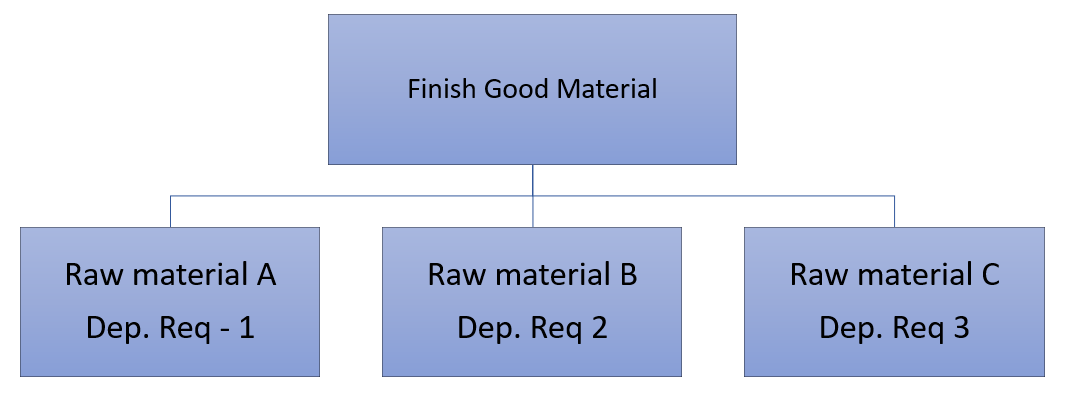
Next, for the finished goods, an order is received for 100 pieces. When this order is placed, it will generate dependent requirements for raw materials after the MRP run.
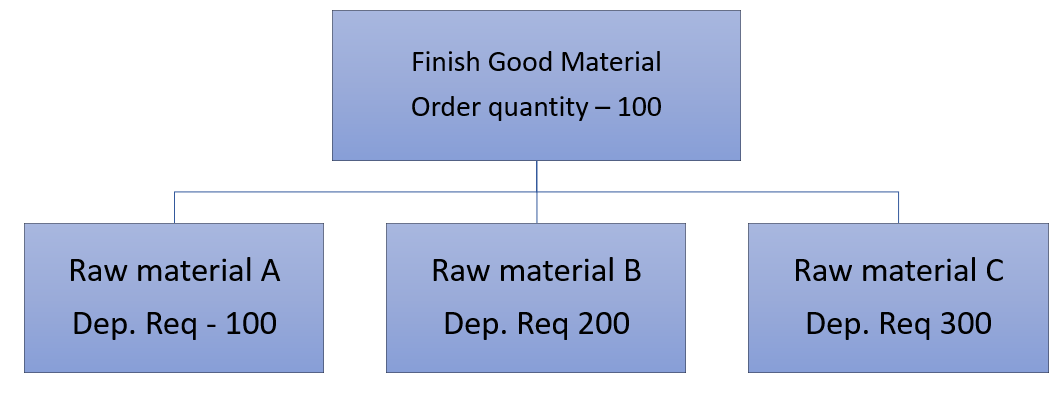
If there is an assembly scrap generated during the process, we can add this assembly scrap in the MRP1 view of the material master. To do that, follow the below process:
- Execute MM01/MM02 and identify the material and plant.
- Select the MRP1 view.
- Find the assembly scrap field and maintain the value as a percentage.
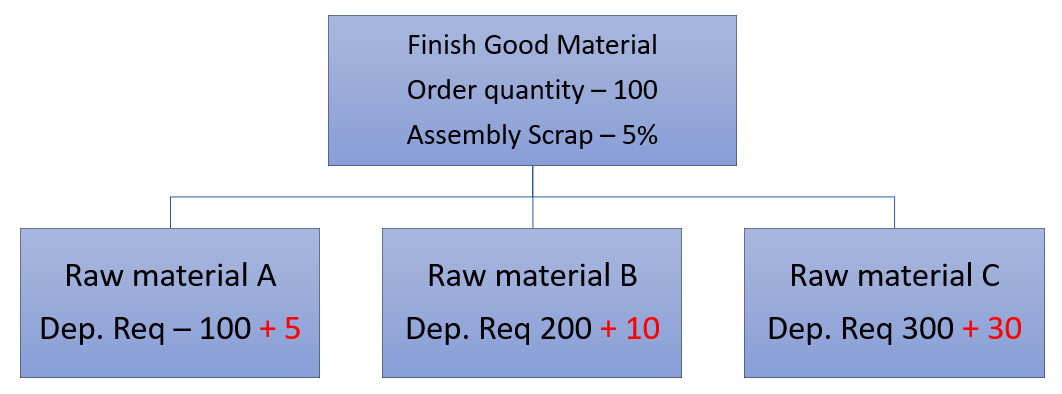
If there is an assembly scrap of 5% to produce the expected yield of 100 pieces, we need to plan more. When assembly scrap is used, it will increase the order quantity of the header material and subsequently increase the order quantity of the components based on the bill of material (BOM). This ensures the material availability to overcome the scrap generated and ensures the scrap cost incurred during the assembly process gets captured correctly.
Component Scrap
There can be certain components within a manufacturing process where it always consumes more than the planned quantity in the bill of materials. To avoid material unavailability for such components, we can use components scrap.
Component scrap can be maintained as a percentage in the material master or the BOM. Follow the below steps to maintain component scrap in the material master:
- Execute the material master maintenance transaction MM01/MM02.
- Select the plant.
- Select the MRP4 view.
- Maintain the component scrap as a percentage value.
Follow the below steps to maintain the component scrap in the BOM.
- Execute the BOM maintenance transaction code CS01/CS02.
- Give the material, plant, and BOM usage and execute.
- Select a component and click on “item”. If the BOM is being created, add the necessary components first.
- Enter the component scrap as a percentage.
If component scrap is maintained in the material master, that scrap percentage will apply to all the bills of materials to which that component is attached.
If the component scrap is maintained in the bill of material, it will apply only to that assembly or manufacturing component. Component scrap maintained in the bill of material has a higher priority than the value maintained in the material master.
By entering components scrap, it will increase the required quantity of that component and if there are any dependent requirements, the consumption quantities of those will also be increased.
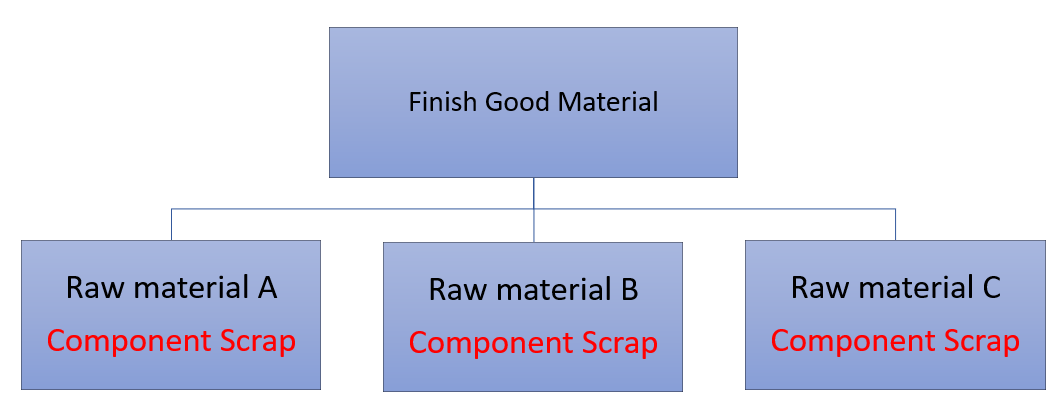
Operation Scrap
During the production process, a sequence of operations will be followed. Some of the operations in the production sequence might generate scrap and generate a production loss. This is considered as operation scrap in SAP. When there is an operation scrap, it is necessary to adjust the following operation quantities:
In this scenario,
- The quantities of the following operations will be reduced.
- The capacity of the work centers in the following operation will become free so that during capacity planning, new order quantities can be allocated.
Example:
Finished Good A is produced by carrying out three operations (Operation A, B, and C). Operation B has 5% of scrap.
If there is a production order to produce 100 units from finished good A, in order to achieve this planned quantity, we need to confirm 100 units from operation A and then 100 units from operation B. Since there is a 5% loss at operation B, the quantity to confirm in operation C will be 95 units.
Operation scrap is maintained in the routing of the material. Routing is used to define the sequence of operations that we need to follow during the production of that material. To maintain operation scrap in routing follow the below steps:
- Execute the route, create/change transaction CA01 / CA02.
- If the routing is not created, first enter the routing operations by selecting the “operation” button.
- Enter the operations in sequence.
- Double-click on the operation sequence number. This will drill down the operation details.
- Scroll until you find the operation scrap field. The value entered here will be taken as a percentage.
Operation scrap can also be maintained in the bill of material. This will be useful when there is an assembly scrap maintained at the header level. If there is an assembly component that has assembly scrap maintained in the material master and there is also operation scrap maintained, the system will only consider the operation scrap.
This setup is particularly useful for assembling high-valued materials. Rather than maintaining assembly scrap which affects the entire process, we can maintain the operation scrap and eliminate the scrap from the operation itself. To facilitate this, we need to maintain the net indicator in the BOM item view.
To maintain operation scrap in the BOM, follow the below steps:
- Execute the BOM create or change transaction CS01 / CS02.
- Enter the material, plant, and BOM usage and execute.
- Now we can view the component list of the BOM. If the BOM is being created, insert the components and the consumptions.
- Select a component and click on the “Item” button. This will display the BOM component or item-related details.
- Enter the percentage value in the “operation scrap” field.
By maintaining these different scrap types, it is possible to plan the production more accurately and achieve the output as expected.
—
Did you like this tutorial? Have any questions or comments? We would love to hear your feedback in the comments section below. It’d be a big help for us, and hopefully, it’s something we can address for you in the improvement of our free SAP PP tutorials.
Navigation Links
Go to the next lesson: SAP Production Order
Go to the previous lesson: SAP Trigger Points
Go to overview of the course: SAP PP Training

How to do a massive scrapping in migo 551 in one click of a button?, we have over thousands to scrap because we are shutting down, we are trying to empty the location in SAP and doing it one by one will take forever.
Hi, really appreciate this post. Very helpful. I think in the depicted example of assembly scrap contains a minor error. The raw material C should have 300 + 15 instead of 300 + 30.