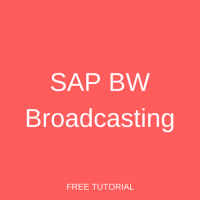 It is very common in all SAP BW real-time projects to use various BEx tools for creating multiple objects. In order to make these objects available to a broad audience (users), you need to use SAP BW Broadcasting functionality. You can also use SAP BW broadcasting for exception reporting and performance optimization. This tutorial is part of our free SAP BW training.
It is very common in all SAP BW real-time projects to use various BEx tools for creating multiple objects. In order to make these objects available to a broad audience (users), you need to use SAP BW Broadcasting functionality. You can also use SAP BW broadcasting for exception reporting and performance optimization. This tutorial is part of our free SAP BW training.
You can broadcast the following objects through an email or to SAP NetWeaver Portal:
- Web Templates
- Reports
- Workbooks
- Queries/Query Views
BEx objects can be broadcasted either as online links or as precalculated documents. However, you cannot broadcast workbooks as online links.
For the ease of understanding, let us divide the tutorial into the following six sections:
- Calling SAP BEx Broadcaster
- Features of SAP BEx Broadcaster
- Transaction codes that can be used for SAP BW Broadcasting
- Programs that can be used for SAP BW Broadcasting
- Authorizations for BEx Broadcaster
- Scheduling broadcasting
Calling SAP BEx Broadcaster
SAP BEx Broadcaster can be called from the following BEx Tools:
BEx Query Designer
Go to Publish -> BEx Broadcaster to access BEx Broadcaster from the Query Designer. The screenshot is given below:
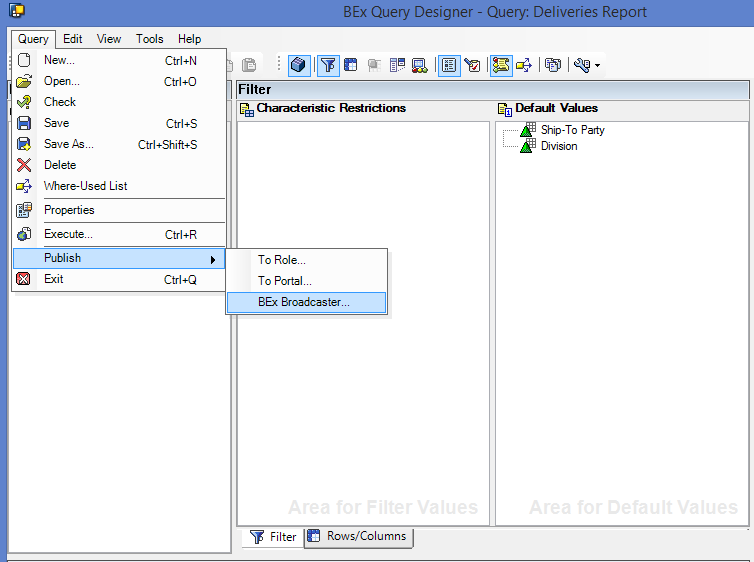
BEx Analyzer
Go to Tools -> BEx Broadcaster to access BEx Broadcaster from the BEx Analyzer. The screenshot is given below:
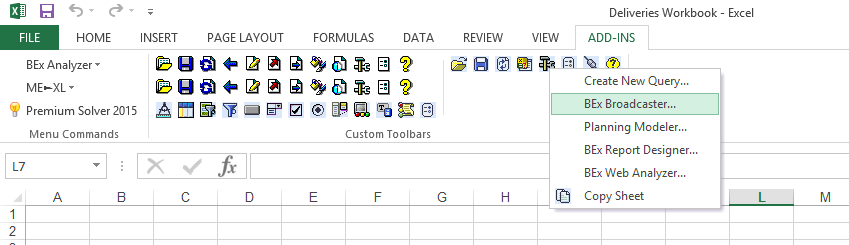
BEx Web Application Designer
Go to Publish -> BEx Broadcaster to access SAP BEx Broadcaster from the BEx Web Application Designer. The screenshot is given below:
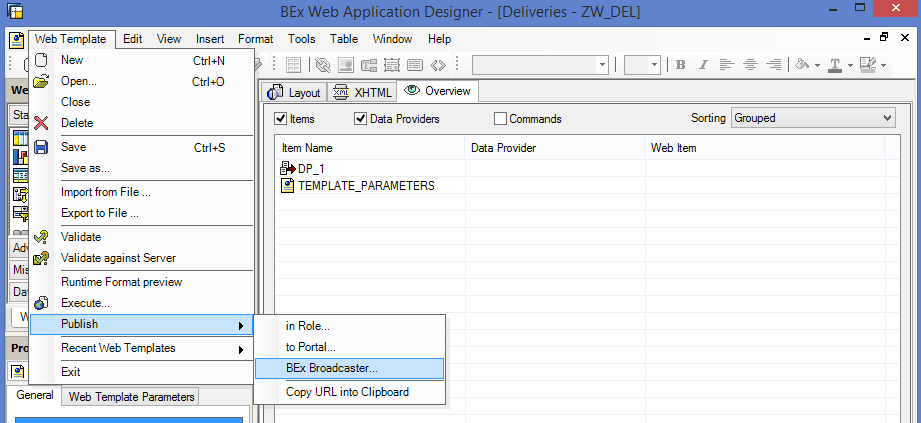
BEx Web Application
From the context menu of the Web item, you can choose Distribute to access BEx Broadcaster from BEx Web Application.
BEx Web Analyzer
From the context menu of the Web item, you can choose Distribute to access BEx Broadcaster from BEx Web Analyzer.
Features of SAP BEx Broadcaster
The following are the features of SAP BEx Broadcaster:
BEx Broadcaster and Broadcasting Wizard: You can create the broadcast settings with the Broadcaster and with Broadcasting Wizard. The wizard provides step-by-step instructions to create a new setting. In order to perform additional settings that are not available in wizard, you can jump to Broadcaster from the wizard.
Precalculating and Distributing Queries and Web Templates: You can create the broadcast settings to precalculate and distribute queries and web templates. The broadcast settings can also be defined for generating online links of these objects and for distributing the same.
Precalculating and Distributing Workbooks: You can create the broadcast settings to precalculate and distribute workbooks.
Transaction Codes for SAP BW Broadcasting
There are some transaction codes that you need to know while working on SAP BW Broadcasting. Given below are some of those:
RSRD_LOG
All logs for SAP BEx Broadcasting settings would be displayed using this transaction code. You can view logs only for scheduled settings, not for those that are directly executed. The screenshot is given below:
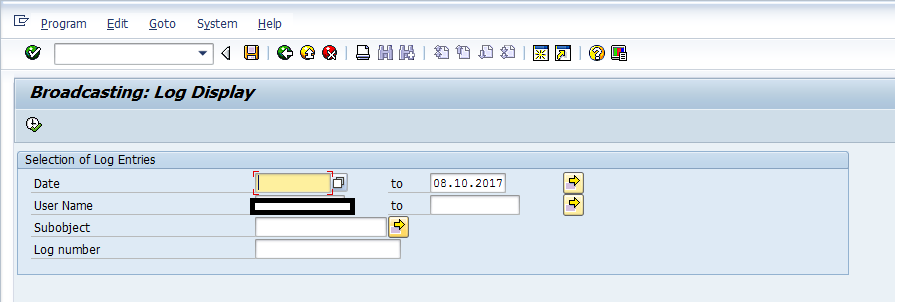
RSRD_START
You can execute and debug any settings using this transaction code. The screenshot is given below:
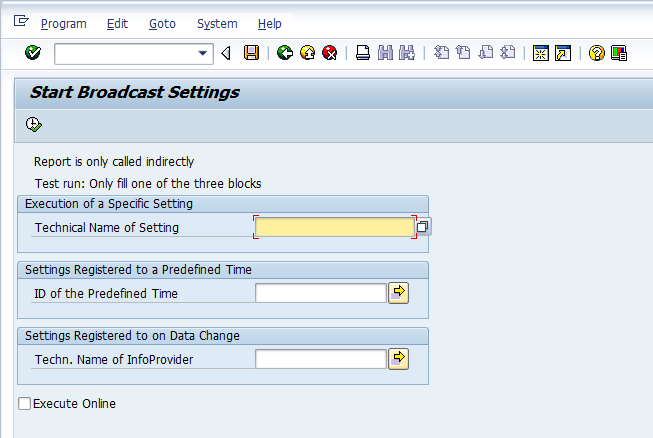
Programs for SAP BW Broadcasting
There are also some programs that you can use to manage the BEx Broadcaster. Below given are some of those programs.
RSBCSRE03
To delete the email logs that are created by BEx Broadcaster, you can use this program. The screenshot is given below:
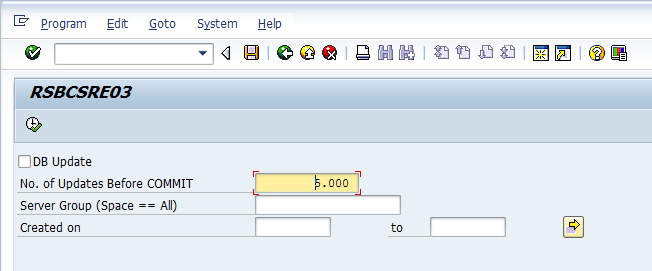
RSRD_BOOKMARK_REORGANISATION
To reorganize and delete bookmark IDs and view IDs that are not in use anymore, you can use this program. The bookmark IDs and view IDs are created by SAP BEx Broadcaster. The screenshot is given below:
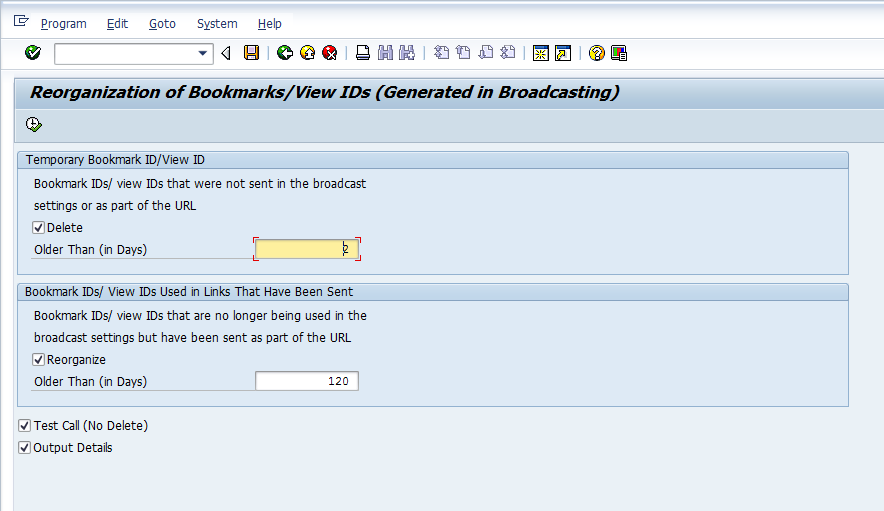
Authorizations for SAP BEx Broadcaster
You need to use S_RS_BCS authorization object to control the users who can register the settings for broadcasting execution.
To run the broadcasting settings online, you need just one authorization i.e., the authorization to run the underlying reporting objects.
To directly schedule in the background, you need to have the authorization to create jobs in the background.
If you need to run the broadcast settings of another user (if there are any user-specific precalculations), the other user needs to have S_BTCH_NAM authorization object to perform background scheduling.
Scheduling Broadcasting
You can schedule broadcasting when you see there is no need to run it immediately. The broadcast happens at the time defined by you.
You can configure to run broadcasts just once or periodically (every month / every week / every day / any specific timeslot). You can also run the broadcast only when an event occurs. You can include broadcasting as part of process chain. You can create a process chain and include RSRD_BROADCAST_BATCH (ABAP program) (the screenshot is given below) to schedule the broadcast automatically.
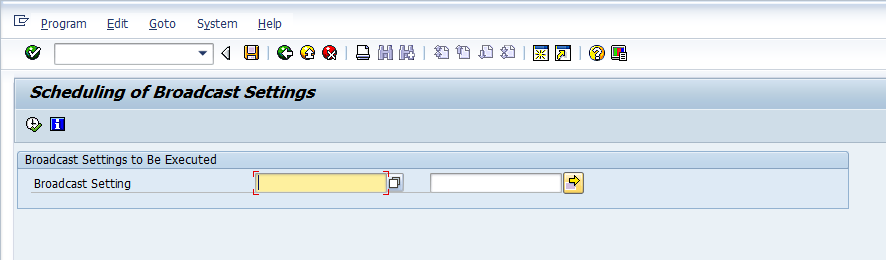
You have the following selection options to schedule a broadcast setting:
- Execution with Data Change in the InfoProvider: The system performs broadcasting as and when the data gets changed in the underlying InfoProvider. You need to use Process Chain to avail this functionality. You need to use process type Trigger Event Data Change in the process chain.
- Execution at a Preset Time: You can set a time at which the broadcast should happen. The system performs broadcasting as per the chosen time.
- Scheduling in SAP Background Processing: You can broadcast based on the set date and time to have the broadcast performed by the system in the background. You can do this only when you have the required authorization to create jobs in the background.
Conclusion
SAP BEx Broadcaster helps in making BEx applications available to a number of users. Hence, it is of utmost importance to understand BEx Broadcasting in detail. It offers many advantages. Broadcasting primarily helps in making BW data available to all non-BW users. It also lets your users to link BW and portal systems together. As a beginner, you might want to first get familiarized with BEx Broadcaster by working on Broadcasting Wizard. It helps you by providing step-by-step instructions on how to define the parameters that are essential for broadcasting to happen successfully.
—
Did you like this tutorial? Have any questions or comments? We would love to hear your feedback in the comments section below. It’d be a big help for us, and hopefully it’s something we can address for you in improvement of our free SAP BW tutorials.
Navigation Links
Go to next lesson: SAP BEx Broadcaster Configuration
Go to previous lesson: SAP BW Workbooks
Go to overview of the course: SAP BW Training

Interesting, but I think you forget to highilight one thing. You can only use all these featutes if you have a precalculation server.